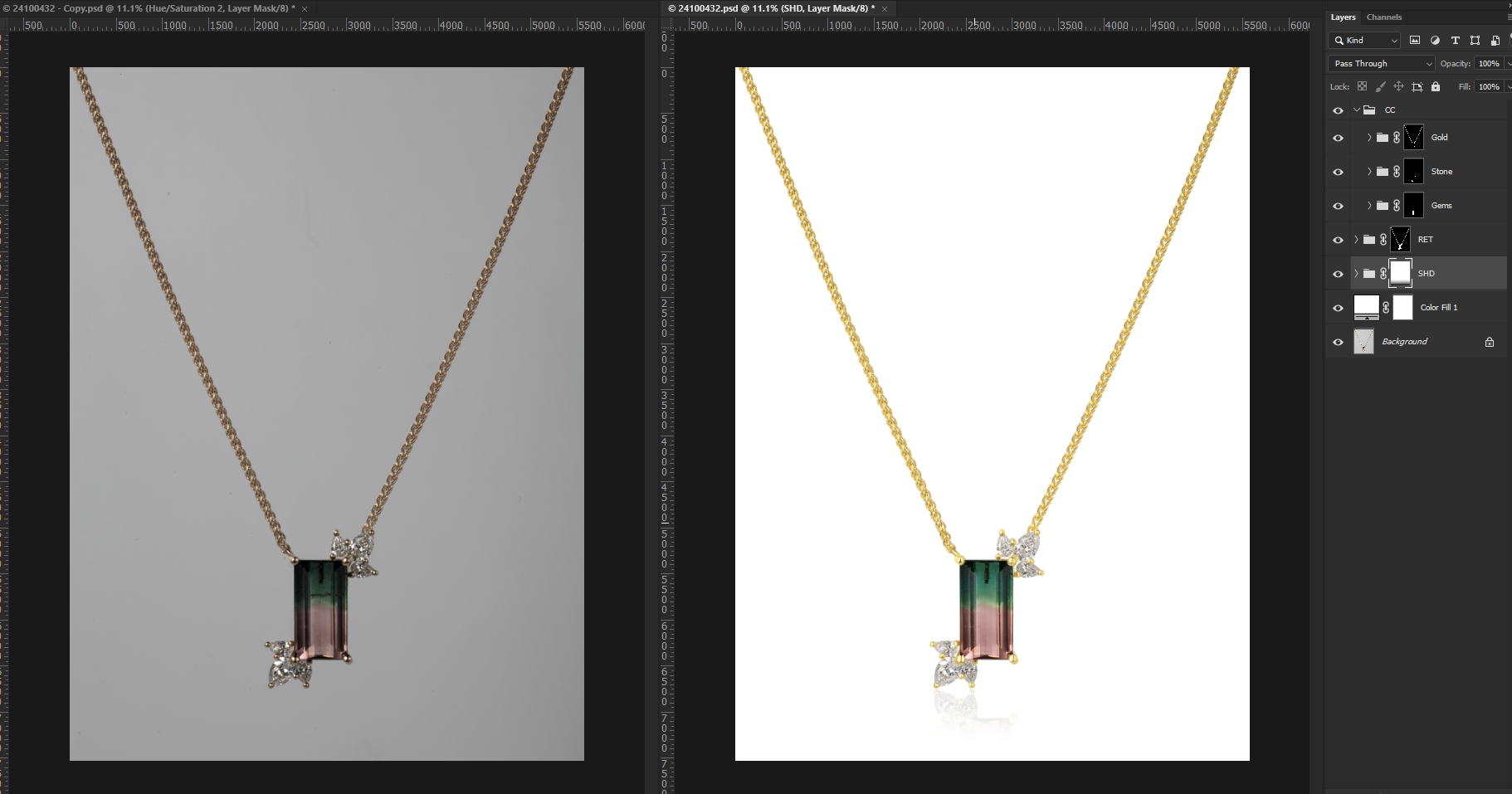Retouching and post-production images enhance the visual appeal and quality of photographs through various editing techniques. The process involves adjusting brightness, contrast, color balance, and removing imperfections to create visually stunning images.
By utilizing software tools like adobe photoshop or lightroom, photographers can achieve desired results for commercial, personal, or artistic purposes. The combination of technical skills and artistic vision makes retouching and post-production an essential aspect of modern photography. Whether it’s adjusting skin tones, removing distractions, or enhancing details, these techniques allow photographers to showcase their creative vision and deliver captivating images that stand out in a competitive digital landscape.

Importance Of Post-Production In Enhancing Visuals
Enhancing Visual Appeal Through Expert Editing
In today’s visually-driven world, the importance of post-production in enhancing images cannot be overstated. Expert editing techniques have the power to transform ordinary visuals into exceptional works of art, capturing attention and leaving a lasting impression. Whether you’re a professional photographer, a business owner, or a social media influencer, understanding the benefits of post-production can make all the difference in ensuring your visuals stand out from the crowd.
The Role Of Post-Production In Professional Image Retouching
When it comes to professional image retouching, post-production plays a key role in bringing out the best in every photograph. Here are some key points to consider:
- Refining details: Post-production allows photographers to refine and enhance various details in their images, such as adjusting exposure, color balance, and contrast. This meticulous touch-up process helps to create a visually pleasing result by ensuring that every aspect of the image is perfect.
- Removing imperfections: Even the most skilled photographers encounter imperfections in their photos. Post-production techniques, such as spot removal, can effectively eliminate unwanted blemishes, dust particles, or distracting elements that may detract from the overall visual appeal.
- Highlighting features: Post-processing provides the opportunity to emphasize specific features or areas within an image. Through techniques like selective sharpening or dodging and burning, photographers can draw attention to key elements, creating a focal point that instantly grabs the viewer’s attention.
- Creating artistic effects: Post-production opens up a world of creative possibilities, allowing photographers to experiment with various artistic effects. From adding filters and textures to applying specialized techniques like hdr or black-and-white conversions, the possibilities are endless. These artistic enhancements not only enhance the visual appeal but also contribute to the overall mood and storytelling of an image.
Boosting Brand Image And Customer Engagement With Edited Visuals
In today’s competitive market, establishing a strong brand image and engaging with customers is crucial. Edited visuals can play a significant role in achieving these goals. Here’s how:
- Consistency and branding: Through post-production, businesses can maintain consistency in their visual content. By adhering to specific editing styles, color palettes, or themes, a brand can establish a cohesive visual identity that customers can easily recognize and associate with their products or services.
- Aesthetics and eye-catching content: First impressions matter, especially in the digital world. Professionally edited visuals have the power to captivate audiences and make a brand memorable. By investing in post-production, businesses can create eye-catching content that stands out from the sea of ordinary visuals, leading to increased brand visibility and customer engagement.
- Storytelling and emotional connection: Edited visuals are not only visually appealing; they also have the ability to tell a story and evoke emotions. Through strategic post-production techniques, brands can communicate their values, brand story, or product narratives effectively. By resonating with customers on an emotional level, brands can cultivate a deeper connection that fosters loyalty and trust.
Post-production is an essential aspect of enhancing visuals. From refining details and removing imperfections to boosting brand image and engaging audiences, expert editing techniques can truly make a difference in capturing attention and leaving a lasting impact. By leveraging the power of post-production, businesses and individuals can elevate their visual content to new heights, standing out in today’s visually saturated world.
Common Challenges In Image Retouching
Retouching and post-production play a crucial role in enhancing the visual appeal of images. However, this process comes with its own set of challenges. From color correction to blemish removal, photographers and graphic designers often encounter obstacles that require skill and precision to overcome.
In this section, we will discuss some common issues in image retouching and explore effective techniques to handle them.
Overcoming Common Issues In Post-Production:
- Inconsistent lighting: Sometimes, images captured under different lighting conditions can create inconsistencies in the final result. These variations can make an image appear uneven or unprofessional. To overcome this challenge, it is essential to adjust the lighting and exposure levels uniformly across the entire image.
- Uneven skin tones: Achieving smooth and natural-looking skin tones can be quite challenging, especially when dealing with varied lighting conditions or different skin complexions. Proper color correction techniques, such as using selective adjustment layers or advanced skin retouching tools, can help achieve a balanced and harmonious look.
- Noise and grain: High iso settings or low light situations can result in undesirable noise or grain in images. This can deteriorate the overall quality and clarity. Techniques like noise reduction and proper sharpening can help minimize these issues and maintain the image’s crispness.
Handling Color Correction And Balancing:
- White balance adjustment: Correcting white balance is essential to ensure accurate colors in your images. Adjusting the color temperature and tint can help create a more pleasing and natural-looking result.
- Color grading: Through color grading, you can manipulate the colors in an image to evoke a particular mood or enhance the overall aesthetics. Experimenting with different tones and color palettes can add depth and personality to your photographs.
- Selective correction: At times, only certain areas of an image may require color correction or balancing. By using selective correction techniques like adjustment layers or masks, you can target specific areas and achieve a more precise result, while preserving the overall integrity of the image.
Dealing With Blemishes And Imperfections:
- Spot healing: The spot healing tool is a powerful ally when it comes to removing small blemishes, spots, or imperfections in an image. With a simple brush stroke, you can seamlessly blend the affected area with its surroundings.
- Clone stamping: When faced with larger distractions or imperfections, the clone stamp tool allows you to sample a clean area and paint over the unwanted element. Careful attention to detail and blending is crucial to maintain a natural and seamless appearance.
- Frequency separation: For more advanced retouching needs like skin smoothing or texture refinement, frequency separation can be employed. This technique separates the image into different layers, allowing for detailed modifications while preserving the overall texture and structure.
Remember, each image is unique, and the challenges faced during post-production may vary. However, with the right techniques and attention to detail, you can overcome these obstacles and bring out the best in your visuals.
The Art Of Retouching: Techniques And Tools
In the world of photography and image editing, retouching plays a crucial role in enhancing the final outcome of an image. From minor touch-ups to extensive edits, the art of retouching involves utilizing various techniques and tools to transform a raw image into a visually stunning masterpiece.
Let’s explore the key points of utilizing Photoshop for image retouching, mastering essential retouching techniques, and leveraging advanced tools for professional edits.
Utilizing Photoshop For Image Retouching
Photoshop is a powerful software that photographers and graphic designers rely on for image retouching. Here are some key points to understand about using Photoshop for retouching:
- Photoshop provides a wide range of tools and features specifically designed for retouching images. From the clone stamp tool to the healing brush, these tools help remove blemishes, wrinkles, and imperfections seamlessly.
- The layers panel in Photoshop allows for non-destructive editing, making it easier to make adjustments and experiment with different effects without permanently altering the original image.
- By utilizing adjustment layers, photographers have precise control over the colors, tones, and contrast of their images. This enables them to bring out the best in each photo and create a visually captivating result.
- Photoshop also offers advanced features like content-aware fill and liquify, which provide the ability to manipulate and reshape objects within an image, giving photographers the freedom to get creative and bring their vision to life.
Mastering Essential Retouching Techniques
To achieve professional-grade retouching, it is essential to master certain techniques. Here are a few key points to keep in mind:
- Skin retouching: This technique involves removing skin imperfections, enhancing skin tone and texture, and achieving a smooth, polished look while maintaining a natural appearance.
- Dodge and burn: Dodge helps lighten specific areas, while burn helps darken them. This technique helps add depth, dimension, and emphasis to different elements within an image.
- Frequency separation: This technique separates the texture and color of an image, allowing for precise retouching of imperfections while preserving the overall skin tone and texture.
- Sharpening and noise reduction: These techniques refine the details of an image, making it appear crisp and clear. Sharpening enhances the overall clarity, while noise reduction reduces unwanted grain or noise.
Leveraging Advanced Tools For Professional Edits
In addition to mastering essential techniques, leveraging advanced tools can take retouching to the next level. Here are a few noteworthy tools to consider:
- Plugins: Various plugins like nik collection, portraiture, and topaz labs offer specialized retouching solutions, making complex edits easier and more efficient.
- Smart objects: By converting layers into smart objects, photographers can apply filters and adjustments without permanently affecting the original image, enabling non-destructive editing.
- Content-aware tools: Photoshop’s content-aware fill and patch tool intelligently analyze the surrounding areas to blend and fill in gaps or remove unwanted objects seamlessly.
- Actions: Photoshop actions automate repetitive editing tasks, saving time and effort. These pre-recorded steps can be applied to multiple images, ensuring consistent results.
So, whether you’re retouching portraits, landscapes, or product shots, mastering the art of retouching involves utilizing powerful software like photoshop, mastering essential techniques, and leveraging advanced tools to enhance and transform your images. Get started on your retouching journey, and watch your photos come to life like never before.
Creating A Timeless Look: Retouching Portraits
————————————————
When it comes to retouching and post-production, one of the key goals is to achieve a timeless look for portraits. Whether you’re a professional photographer or simply someone who loves capturing people’s precious moments, enhancing skin tones and textures, removing distractions, and improving facial features are essential steps in creating a natural and flattering portrait.
In this section, we’ll explore these techniques further and discuss how they can elevate your portrait retouching skills.
Enhancing Skin Tones And Textures:
- Achieving a flawless complexion can greatly enhance the overall look of a portrait. Here are some key techniques to consider:
- Use frequency separation to even out skin tones without losing important details.
- Smooth out blemishes and imperfections while retaining the natural texture of the skin.
- Adjust the color balance to achieve a warm and radiant skin tone.
Removing Distractions And Improving Facial Features:
- To create a captivating portrait, it’s important to minimize distractions and emphasize the subject’s best features. Here’s how you can do it:
- Use the clone stamp or healing brush tool to remove any unwanted objects or blemishes that may distract the viewer’s attention.
- Enhance facial features such as eyes, eyebrows, and lips to draw the viewer’s gaze to the subject’s most captivating attributes.
- Correct any distortion or asymmetry in the face, ensuring a harmonious and balanced appearance.
Achieving A Natural And Flattering Portrait Retouch:
- A natural-looking portrait is timeless and evokes a sense of authenticity. Let’s explore some techniques to achieve this desired result:
- Retain the subject’s natural skin texture and avoid over-smoothing, which can make the portrait look artificial.
- Maintain a realistic color balance that accurately represents the subject’s skin tones and prevents an overly edited appearance.
- Pay attention to subtle details such as stray hairs or uneven lighting, and make necessary adjustments to ensure a polished and professional look.
Remember, the aim of portrait retouching is to enhance the subject’s natural beauty while maintaining a genuine and timeless appeal. By implementing these techniques and paying attention to detail, you can create portraits that stand the test of time and leave a lasting impression on viewers.
So, let’s dive into the world of retouching and unleash your creativity!
Enhancing Product Photography: Making Your Products Shine
Perfecting Lighting And Shadows For Product Images
When it comes to product photography, getting the lighting and shadows just right can make all the difference in making your products shine. Here are some key points to keep in mind:
- Use a combination of natural and artificial lighting to create a balanced and flattering effect on your products.
- Position your lights strategically to minimize harsh shadows and highlight important features of the product.
- Experiment with different lighting angles to add depth and dimension to your images.
- Consider using diffusers and reflectors to soften the light and create a more even illumination.
- Post-production editing tools can be used to enhance lighting and shadows further if needed.
Adjusting Colors To Accurately Represent Products
The accurate representation of product colors is crucial in product photography. Here’s how you can ensure the colors of your products are accurately depicted:
- Use color calibration tools to ensure your camera accurately captures the true colors of the product.
- Make use of color correction techniques during the post-production process to adjust any color imbalances or inaccuracies.
- Avoid oversaturating or artificially enhancing colors as it may mislead customers.
- Make sure the background and lighting complement the product color and help bring out its true shades.
Emphasizing Product Details For Increased Sales Potential
Product details play a crucial role in convincing potential customers to make a purchase. Here’s how you can emphasize these details in your product images:
- Utilize macro lenses or close-up shots to capture the intricate details of the product.
- Experiment with different angles and perspectives to showcase unique product features.
- In post-production, enhance the sharpness and clarity of the details to make them more noticeable.
- Highlight key aspects such as textures, patterns, and fine craftsmanship to appeal to the visual senses of your customers.
Remember, by perfecting lighting and shadows, adjusting colors accurately, and emphasizing product details, you can make your product photography stand out, attract customers, and increase your sales potential.
Retouching For Fashion And Beauty: Creating Stunning Visuals
When it comes to fashion and beauty photography, retouching plays a crucial role in enhancing the overall visual appeal of the images. From showcasing clothes and accessories in the best possible way to achieving flawless skin and makeup, as well as creating captivating visual effects, effective retouching can truly bring out the wow factor in these types of photographs.
In this section, we will explore the key techniques used in retouching for fashion and beauty, and how they contribute to creating stunning visuals.
Enhancing Clothing And Accessories For Fashion Photography:
- Removing wrinkles and imperfections: By carefully retouching clothing, any wrinkles, folds, or imperfections can be eliminated, resulting in a smooth and polished appearance.
- Adjusting colors and tones: Retouching allows for fine-tuning the colors and tones of clothing and accessories, ensuring they look vibrant and true to life in the final images.
- Highlighting details: Through retouching, the important details of the fashion pieces can be emphasized, such as intricate patterns, textures, or embellishments, attracting the viewer’s attention.
- Enhancing shape and silhouette: Retouching can help to refine the shape and fit of garments, ensuring they appear flattering and well-proportioned in the photographs.
Achieving Flawless Skin And Makeup Retouching In Beauty Images:
- Smooth and even skin tone: Retouching allows for the removal of blemishes, scars, and uneven skin tone, resulting in a flawless complexion.
- Enhancing features: Through careful retouching, the natural features of the model’s face can be enhanced, including defining eyebrows, enhancing eye color, and adding subtle contouring, giving the image a polished and glamorous look.
- Removing imperfections: Any unwanted spots, fine lines, or redness can be easily touched up to achieve a flawless and youthful appearance.
- Adjusting makeup: Retouching allows for adjustments to the makeup, such as enhancing lip color, adjusting eye shadow intensity, or adding a touch of glow, ensuring the overall look is perfectly balanced.
Enhancing Hair And Creating Captivating Visual Effects:
- Perfecting hair: Retouching can help to remove flyaways, adjust color, and add volume and shine to the model’s hair, resulting in a picture-perfect hairstyle.
- Adding visual effects: Retouching techniques can be used to create captivating visual effects, such as adding highlights, creating unique textures, or enhancing the overall dynamics of the hair, making it look more voluminous and dynamic.
- Creating artistic elements: In fashion and beauty photography, retouching can incorporate artistic elements like adding glitter or creating intricate hair accessories digitally, elevating the overall visual impact of the image.
By utilizing these retouching techniques in fashion and beauty photography, photographers and retouching experts can create stunning visuals that capture the essence of the garments, beauty, and style. With careful attention to detail and an understanding of the desired outcome, retouching brings out the best in fashion and beauty images, ensuring they stand out in a competitive visual landscape.
The Balancing Act: Retouching For Realism And Authenticity
Striking A Balance Between Retouching And Maintaining Authenticity
When it comes to retouching images, finding a balance between enhancing visuals and maintaining authenticity is crucial. While retouching allows for correction of imperfections and enhances the overall aesthetics of an image, it’s also important to ensure that the final result appears realistic and authentic.
Here are key considerations to strike that delicate balance:
- Retaining natural features: While retouching, it’s vital to preserve the natural features and characteristics of the subject. Avoid going overboard with editing, as it may lead to an unrealistic appearance. The goal is to enhance the image while still keeping the authentic essence intact.
- Minimal adjustments: Opt for minimal adjustments to maintain the authenticity of the image. Small tweaks such as removing blemishes, adjusting exposure, or enhancing colors can go a long way in enhancing the visual appeal without compromising realism.
- Subtle enhancements: Instead of drastic alterations, focus on subtle enhancements that complement the image naturally. For instance, smoothing skin texture without completely eliminating pores or enhancing a landscape by bringing out the natural vibrancy of colors. These subtle changes can make a significant difference while still preserving authenticity.
- Avoiding excessive airbrushing: Over-airbrushing can create an artificial and unrealistic look. Strive to achieve a balance by softening imperfections while leaving some natural texture. This way, the final result will appear more authentic and realistic.
- Preserving imperfections: Imperfections are what make us unique, and they add character and authenticity to images. Embrace certain imperfections to retain the natural and genuine feel of the subject. Removing every flaw may result in an artificial appearance that lacks authenticity.
Ethical Considerations In Retouching Images
Retouching images comes with ethical responsibilities. Here are key points to consider when engaging in image retouching:
- Honesty and transparency: Disclose any retouching or editing that has been done to an image. This ensures transparency and maintains trust between the viewer and the content creator.
- Consent and respect: Obtain proper consent from individuals featured in the images before retouching them. Respect their rights to privacy and ensure they are comfortable with any alterations made to their appearance.
- Diversity and inclusivity: Be mindful of the impact of retouching on diverse communities. Avoid perpetuating unrealistic beauty standards or altering the natural features of individuals from different ethnic backgrounds. Celebrate diversity in all its forms.
- Responsible body image portrayal: Be cautious not to excessively slim or alter body shapes in a way that promotes unattainable beauty standards or negatively impacts body image. Encourage body positivity and portray individuals in a realistic and empowering manner.
Ensuring Natural And Believable Results In Retouched Visuals
When retouching images, the aim is to achieve natural and believable results. Here are key techniques to ensure the final visuals appear authentic:
- Detailed attention: Pay close attention to the tiniest details during retouching. Subtle adjustments can make a significant difference in achieving a natural look. Zoom in and examine each area carefully to ensure uniformity and realism.
- Color harmony: Ensure color correction and enhancement are applied consistently throughout the image. Avoid drastic color shifts that make the retouching obvious. Aim for a harmonious blend with the original color palette.
- Lighting consistency: Consider the lighting conditions in the original image and ensure the retouched areas match the surrounding light sources. Incorrectly adjusted retouched areas can create an unnatural appearance and break the overall realism.
- Texture preservation: Retaining the texture in skin, fabrics, and other elements is crucial for authenticity. Avoid excessive blurring or smoothing that eliminates the natural texture. Strive for a balance between enhancing and preserving the original textures.
- Match the setting: If retouching involves manipulating the background or adding elements, ensure they seamlessly blend with the overall image. The added elements should appear as if they naturally belong to the scene and were captured during the original shoot.
By following these considerations, photographers and retouchers can strike a balance between retouching and maintaining authenticity, resulting in visually appealing and realistic images that resonate with viewers.
The Future Of Post-Production: Embracing New Technologies
Exploring The Impact Of Ai In Image Retouching
As the world of photography continues to evolve, so does the field of post-production. Advancements in technology have revolutionized the way images are retouched and edited. One such technology that has made a significant impact is artificial intelligence (ai). Let’s delve into how ai has changed the landscape of image retouching:
- Ai-powered algorithms can analyze images and identify imperfections or areas that require retouching with remarkable accuracy.
- These algorithms can automatically adjust exposure, color grading, and even enhance fine details to produce stunning results.
- Ai can save a significant amount of time and effort, as it can automate repetitive tasks and streamline the editing process.
- With ai, retouchers can focus more on creative aspects rather than spending hours on manual adjustments.
- The use of ai in image retouching has made it accessible to a wider audience, empowering even novice photographers to achieve professional-quality edits.
Embracing Automation Tools For Faster And More Efficient Editing
Automation tools have become indispensable in the world of post-production, offering unparalleled speed and efficiency. Here are some key points highlighting the benefits of embracing automation tools:
- Automated workflows can reduce editing time by enabling batch processing, saving hours of manual adjustments.
- These tools can automatically apply presets, filters, and effects, offering consistency throughout a series of images.
- Facial recognition technology can identify faces in a photo and apply specific retouching techniques tailored to each person automatically.
- Object recognition algorithms can identify and isolate particular elements in an image for targeted edits.
- By automating repetitive tasks, professionals can optimize their workflow, increase productivity, and take on more projects.
Incorporating Virtual Reality And Augmented Reality In Post-Production Processes
Virtual reality (VR) and augmented reality (ar) technologies have not only impacted gaming and entertainment but are also finding their way into the world of post-production. Here’s how they are transforming the industry:
- Vr allows retouchers to immerse themselves in a virtual environment, enhancing their ability to analyze and edit images with precision.
- Ar overlays virtual elements onto a real-world view, enabling retouchers to visualize and experiment with different editing options in real-time.
- These technologies open up new possibilities for creative expression, enabling retouchers to add virtual elements or visualize how a particular edit would look before applying it.
- Vr and ar also play a crucial role in collaborative post-production, allowing teams to work together remotely, share ideas, and make real-time adjustments.
The future of post-production lies in embracing new technologies. Ai has revolutionized image retouching, offering accurate analysis and automated adjustments. Automation tools enhance efficiency, enabling faster editing processes. Virtual reality and augmented reality introduce new dimensions to post-production, fostering creativity and collaboration.
By incorporating these technologies, the field of post-production continues to evolve, offering endless possibilities for photographers and retouchers alike.
Frequently Asked Questions Of Retouching And Post-Production Images
What Is Retouching And Post-Production For Images?
Retouching and post-production for images is the process of enhancing and manipulating photographs to improve their quality, remove imperfections, adjust colors, and add special effects.
Why Is Retouching Important For Professional Photography?
Retouching is important for professional photography because it helps to enhance the overall appearance of the images, remove distractions, create a more polished look, and deliver high-quality photos that meet the client’s expectations.
What Techniques Are Used In Image Retouching?
Various techniques are used in image retouching, including skin retouching, color correction, background removal, object removal, image manipulation, and adding special effects to achieve the desired look and feel of the photograph.
How Does Post-Production Improve The Quality Of Images?
Post-production improves the quality of images by fine-tuning various aspects such as exposure, contrast, colors, and sharpness, and removing any distractions or imperfections that may affect the overall appearance of the photograph.
Can Retouching Be Done On Any Type Of Photograph?
Yes, retouching can be done on any type of photographs, including portraits, landscapes, product images, and fashion photography. The techniques and level of retouching may vary depending on the specific requirements of the photograph and the desired outcome.
Conclusion
The art of retouching and post-production images is a crucial aspect of modern photography. It allows photographers to enhance their work, correct flaws, and create captivating visuals that leave a lasting impression. With the use of advanced software and techniques, retouchers can bring out the best in every photograph, ensuring that it conveys the intended message and resonates with the audience.
By applying color correction, removing imperfections, and adjusting lighting, retouchers have the ability to transform ordinary images into extraordinary works of art. This post-production process not only enhances the aesthetics of the photograph but also adds depth and storytelling elements.
However, it is important for photographers and retouchers alike to strike a balance between enhancing the image and maintaining its authenticity. The goal is to create visually stunning images while still preserving the original vision and the photographer’s style. Retouching and post-production are powerful tools that can elevate the impact of photographs.
By employing skilled professionals who understand the importance of balance and authenticity, photographers can ensure their work stands out in today’s competitive world of photography.