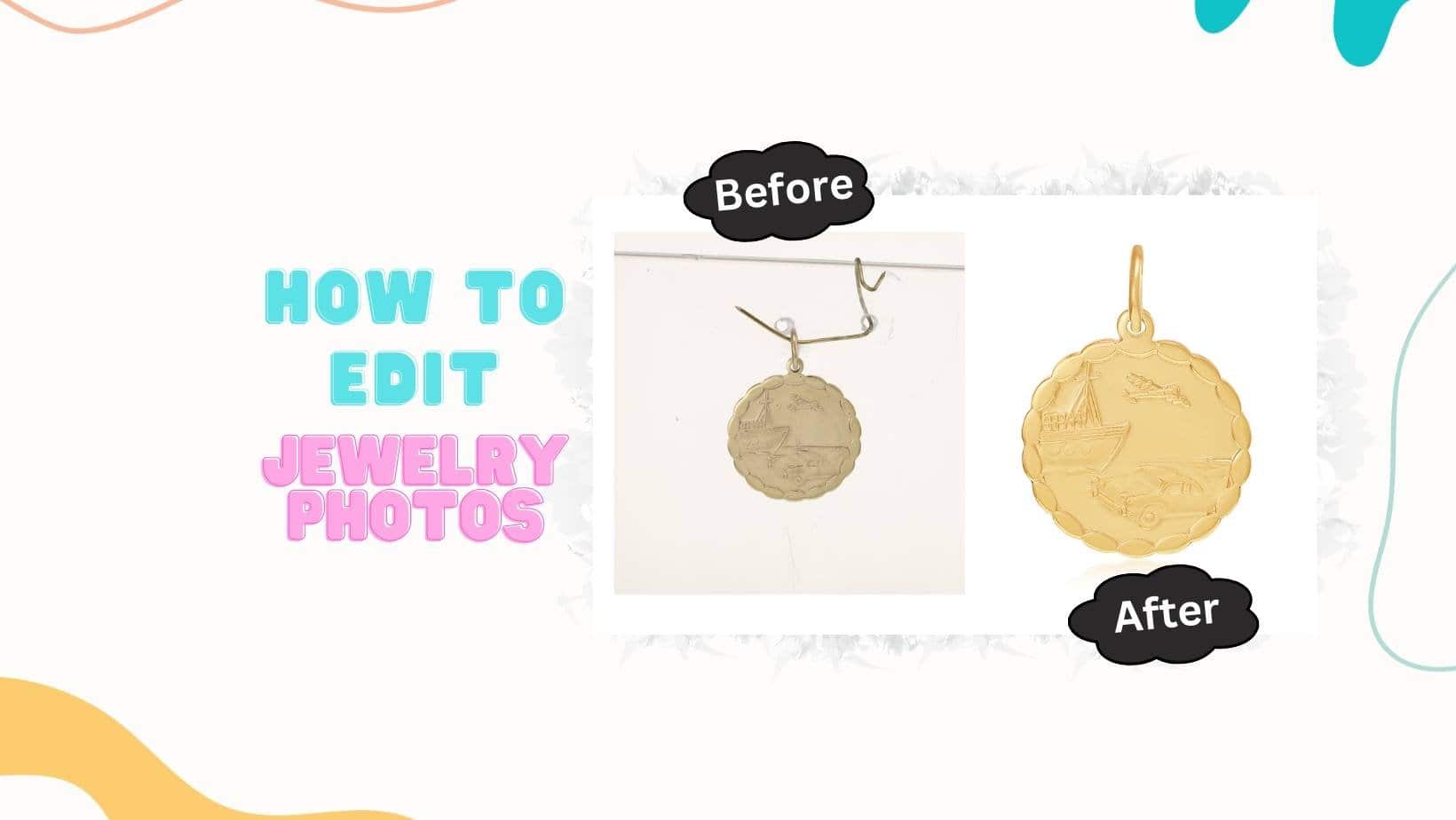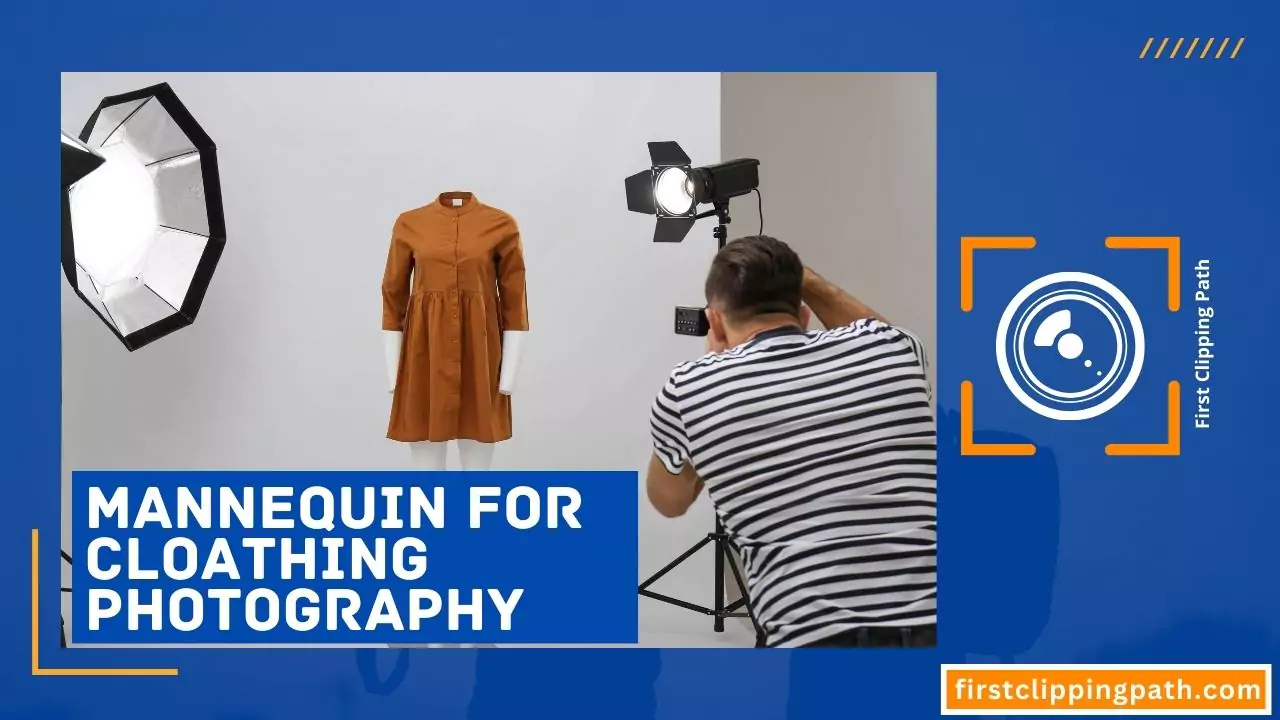How to edit jewelry photos, use photo editing software to adjust lighting, remove imperfections, and enhance details. In today’s digital world, having high-quality product images is essential for e-commerce businesses, especially for jewelry products.
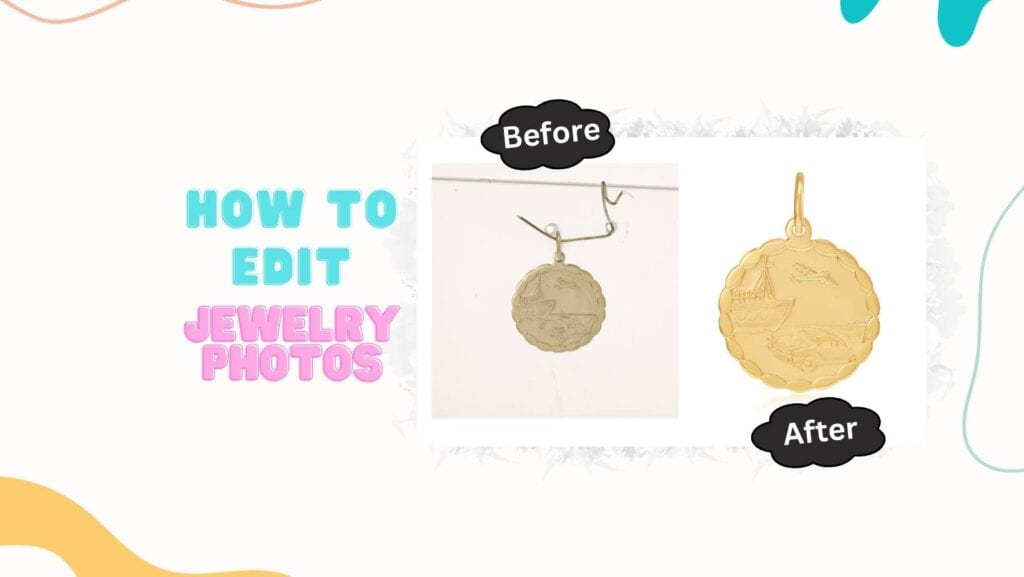
Jewelry photography requires careful attention to detail and accentuating the unique features of each piece. By utilizing photo editing software, you can enhance the brightness, contrast, and color accuracy of your jewelry photos, ensuring that they capture the attention of potential customers.
Additionally, removing any imperfections such as dust, scratches, or unwanted reflections will help showcase the beauty and craftsmanship of the jewelry. Taking the time to edit your jewelry photos will result in visually appealing images that will increase customer engagement and drive sales.
:max_bytes(150000):strip_icc()/BRIDES-14-best-places-to-buy-engagement-rings-online-4801812-V2-55f4c4553fe44707bc8b9514276cdebb.jpg)
Understanding The Importance Of High-Quality Jewelry Photos
Why High-Quality Jewelry Photos Are Crucial For Your Business
Having high-quality photos of your jewelry products is an essential element of running a successful online jewelry business. These images play a significant role in captivating potential customers and influencing their purchase decisions. Here, we will delve into the importance of high-quality jewelry photos, exploring their impact on your business and sparking customer interest.
The Impact Of Professional Jewelry Photos On Sales
When it comes to selling jewelry online, the visual appeal is paramount. Professional, high-quality photos can be the deciding factor in whether a customer chooses to make a purchase or moves on to another website. Here are a few key points regarding the impact of professional jewelry photos on your sales:
- Enhance product presentation: Professional photos capture the intricate details and unique features of your jewelry, allowing customers to fully appreciate its beauty and craftsmanship.
- Build customer trust: High-quality photos show that you care about the quality of your products and are invested in providing an excellent customer experience.
- Increase conversions: Compelling images of your jewelry can help attract potential customers and ultimately lead to more sales.
- Stand out from the competition: In a crowded e-commerce market, striking jewelry photos can differentiate your products from those of your competitors, making your brand more memorable.
Taking the time and effort to create high-quality jewelry photos can be a game-changer for your online business. They have the power to entice customers, build trust, and increase sales. By investing in professional-looking images of your jewelry, you can showcase your products in the best possible light and give your business a competitive edge.
Essential Equipment And Software For Editing Jewelry Photos
When it comes to editing jewelry photos, having the right equipment and software is essential. A high-quality camera and lens will allow you to capture stunning details, while proper lighting equipment ensures that every facet of the jewelry is properly highlighted.
Additionally, employing the right photo editing software will enable you to enhance and fine-tune your images to perfection. Here’s a breakdown of the essential equipment and software you need for editing jewelry photos:
Choosing The Right Camera And Lens For Jewelry Photography:
- A camera with manual mode capability: This allows you to have full control over the settings, such as iso, aperture, and shutter speed, to capture the beauty of the jewelry accurately.
- Micro lens or macro lens: These lenses are specifically designed to capture intricate details and close-up shots of jewelry, ensuring sharpness and clarity in every shot.
- Tripod: When shooting jewelry, it’s crucial to have a stable setup to avoid any blurriness caused by camera shake. A tripod provides the stability needed to achieve crisp photos.
Required Lighting Equipment For Capturing Details In Jewelry:
- Diffused light source: Using diffused lighting softens the shadows and minimizes reflections, allowing the details of the jewelry to stand out.
- Lightbox or light tent: These are useful tools for jewelry photography as they provide a controlled environment that evenly distributes light, eliminating harsh shadows and maximizing the details.
- Light reflectors: These help bounce light back onto the jewelry, reducing shadows and adding dimension to the images.
Introduction To Jewelry Photo Editing Software:
- Adobe photoshop: This industry-standard software offers a wide range of tools and features for photo editing. It allows you to adjust colors, remove imperfections, and enhance details in your jewelry photos.
- Lightroom: Another popular software from adobe, lightroom is known for its photo-editing capabilities and efficient workflow. It enables you to organize, edit, and enhance multiple jewelry photos simultaneously.
- Gimp: Gimp is a free and open-source alternative to commercial photo editing software. It offers various tools and functions to make precise adjustments to your jewelry photos.
- Capture one: Widely used by professional photographers, capture one provides advanced editing options that produce high-quality results. It offers specific features for jewelry photography, such as focus stacking and tethered shooting.
Remember, investing in the right equipment and mastering the use of photo editing software are essential for achieving stunning jewelry photos. By choosing the appropriate camera, lens, lighting equipment, and software, you can capture all the intricate details and bring out the true beauty of the jewelry in your images.
Step-By-Step Guide To Edit Jewelry Photos
Jewelry photography requires careful editing to showcase the beauty and intricacy of the pieces. Follow this step-by-step guide to make your jewelry photos truly shine.
Preparing The Jewelry For Photography
Before diving into editing, it’s essential to ensure that the jewelry is properly prepared for photography. Here’s what you need to do:
- Clean the jewelry thoroughly to remove any fingerprints, dirt, or smudges that may be visible in the photos.
- Use a lint-free cloth to remove any dust or lint from the surface of the jewelry.
- Choose an appropriate background or surface that complements the jewelry and enhances its appeal.
Adjusting Exposure And White Balance For Accurate Colors
Proper exposure and white balance are critical for capturing the true colors of the jewelry. Follow these steps to achieve accurate colors:
- Adjust the exposure settings to ensure that the jewellery is well-lit without any overexposed or underexposed areas.
- Use the white balance tool to remove any colour cast and achieve true-to-life colours in the jewellery photos.
Enhancing Jewelry Details With Clarity And Sharpening
To bring out the intricate details of the jewelry, clarity and sharpening adjustments are necessary. Here’s how you can enhance the jewelry details:
- Increase the clarity to make the jewelry details more defined and pronounced.
- Apply to sharpen selectively to sharpen the edges of the jewelry without creating artefacts or noise.
Removing Background And Cleaning Up Unwanted Elements
A clean, distraction-free background can make the jewelry stand out. Follow these steps to remove the background and clean up unwanted elements:
- Use a selection tool to outline the jewelry and separate it from the background.
- Apply a background removal technique to completely remove the background.
- Use the healing brush or clone stamp tool to remove any unwanted elements or blemishes on the jewelry.
Retouching Jewelry To Remove Imperfections
Even the most flawless jewelry may have minor imperfections that need to be retouched. Here’s how you can remove imperfections:
- Use the spot healing brush or the patch tool to remove any visible scratches or marks on the jewelry.
- Adjust the color and tone of specific areas to ensure a uniform and flawless appearance.
Adding Shadows And Reflections For Realistic Look
To create a realistic and three-dimensional look, adding shadows and reflections can make a significant difference. Follow these steps to achieve a realistic look:
- Create a natural-looking drop shadow or cast shadow to give the jewelry depth and dimension.
- Add subtle reflections or glares to mimic the way light interacts with the jewelry’s surface.
Applying Color Corrections For Outstanding Visual Appeal
Color corrections can help enhance the visual appeal of the jewelry and make it more eye-catching. Here’s what you can do:
- Adjust the saturation and vibrancy to make the colors pop and appear more vibrant.
- Fine-tune the hue or color balance to achieve the desired color tone for the jewelry.
By following this step-by-step guide, you can edit jewelry photos to their full potential and create stunning images that showcase the beauty of the pieces. Remember to pay attention to details, and experiment with different editing techniques to achieve the desired results.
Happy editing!
Techniques To Enhance Jewelry Photos For E-Commerce
Captivating jewelry photos can greatly influence a customer’s buying decision. By showcasing high-quality, attractive images, you can effectively market your products and increase sales. To help you achieve this, here are some key techniques to enhance your jewelry photos for e-commerce.
Optimizing Images For Web Viewing And Fast Loading
To ensure your jewelry photos are easily accessible and load quickly on your website, follow these best practices:
- Compress your images: Use image compression tools or plugins to reduce file size without compromising image quality.
- Resize images: Adjust the dimensions of your photos to suit your website’s layout and avoid slow loading times.
- Choose the right file format: Opt for web-friendly formats like jpeg or png, balancing image quality and file size.
Creating Consistent And Branded Jewelry Photo Styles
Consistency in your jewelry photo styles helps build brand identity and establishes a cohesive shopping experience. Consider the following tips:
- Define your brand’s visual aesthetic: Determine the look and feel you want your jewelry photos to convey, such as minimalistic, luxurious, or bohemian.
- Use consistent backgrounds and props: Select backgrounds and props that complement your jewelry style and maintain a consistent theme throughout your product catalog.
- Maintain consistent lighting: Stick to a particular lighting setup to ensure your jewelry pieces are consistently showcased, allowing customers to recognize your brand at a glance.
Strategies To Improve Jewelry Photo Composition
The composition of your jewelry photos plays a vital role in capturing your audience’s attention. Implement these strategies to enhance your photo composition:
- Rule of thirds: Utilize the rule of thirds by placing your main jewelry piece along the intersection lines, creating visually pleasing compositions.
- Use props sparingly: While props can lend context or enhance jewelry visuals, be mindful not to overpower the main subject.
- Experiment with angles: Capture your jewelry pieces from different angles to showcase various details and create intrigue.
Maximizing Image Quality For Zoom And Product Zoom Features
Zoom and product zoom features allow customers to examine jewelry pieces in greater detail. Make the most of these features by following these guidelines:
- Capture high-resolution images: Use a quality camera or hire a professional photographer to ensure your jewelry photos offer sufficient detail for zooming in.
- Highlight intricate details: Zoomed-in images should showcase the fine details of your jewelry, such as gemstone cuts or delicate engravings.
- Ensure image clarity: Avoid blurriness or pixelation by ensuring your images are sharp and display accurate colors.
By implementing these techniques, you can enhance your jewelry photos for e-commerce, captivating potential customers and increasing conversion rates. Remember, quality images that accurately represent your products not only showcase your brand but also offer a positive shopping experience for your customers.
Common Mistakes And How To Avoid Them
Over-Editing Jewelry Photos: Finding The Right Balance
When it comes to editing jewelry photos, finding the right balance is crucial. Over-editing can make the jewelry look unrealistic and unappealing to potential customers. Here are some common mistakes to avoid when editing jewelry photos:
- Adjusting the colors too much: While it may be tempting to enhance the colors of the jewelry to make them look more vibrant, going overboard can result in unrealistic hues. Stick to natural-looking colors that accurately represent the jewelry.
- Over-sharpening the image: Sharpening the image can help bring out the details of the jewelry, but too much sharpening can make the edges look unnatural and jagged. Use a light hand when applying the sharpening tool.
- Removing too many flaws: Jewelry photos typically have small imperfections like dust or scratches. Completely removing all flaws can make the jewelry look unrealistically perfect. Instead, remove major flaws while leaving some natural imperfections.
Remember, the goal is to enhance the appearance of the jewelry while maintaining a natural and realistic look. Keep these tips in mind to find the right balance when editing jewelry photos.
Poorly Retouched Jewelry: Understanding The Importance Of Natural Editing
When retouching jewelry photos, it is important to prioritize natural and realistic editing. Poorly retouched jewelry can create a negative impression and deter potential customers. Here are some key points to understand about natural editing:
- Retain the jewelry’s original form: Avoid excessive reshaping or resizing of the jewelry in the editing process. Preserve the original proportions and shape to accurately represent the piece.
- Enhance but retain authenticity: While it is common to enhance the sparkle and shine of jewelry, be cautious not to make it look artificial. Maintain the authentic qualities of the jewelry and enhance them subtly.
- Avoid excessive blurring: Blurring can be used to create a bokeh effect or add depth to the photo. However, excessive blurring can make the jewelry appear unnatural and lose its intricate details. Use blurring sparingly and selectively.
By prioritizing natural editing techniques, you can ensure that your jewelry photos retain their authenticity while still looking appealing to potential customers.
Rushing The Editing Process: Taking Time For Quality Results
Editing jewelry photos requires careful attention to detail, and rushing through the process can result in subpar results. Taking the time to edit with quality in mind is essential. Here’s why:
- Attention to detail: Jewelry photos showcase intricate designs, and capturing the fine details is crucial. Rushing through the editing process can cause you to miss imperfections or inaccurately represent the jewelry.
- Consistency and uniformity: It’s important to maintain consistency in your editing style across all jewelry photos. Rushing may lead to inconsistencies and variations in color, tone, or sharpness, which can appear unprofessional.
- Quality over quantity: Instead of trying to edit a large batch of jewelry photos quickly, focus on producing high-quality edited images. Customers value quality over quantity, and showcasing well-edited photos can enhance the perceived value of the jewelry.
Allocate sufficient time for each editing session, allowing yourself the opportunity to produce the best possible results. Remember, quality editing takes time, but the final outcome will greatly enhance the appeal of your jewelry photos.
Tips And Tricks From Jewelry Photo Editing Experts
Capturing stunning photographs of jewelry is only the first step in the process. To truly showcase the brilliance and intricacy of these beautiful pieces, professional editing techniques are essential. In this section, we will explore the tips and tricks used by jewelry photo editing experts, focusing on advanced editing techniques, the use of filters and presets, and achieving consistency through batch editing.
Using Advanced Editing Techniques For Difficult Jewelry Pieces
Editing jewelry photos can be challenging, especially when dealing with intricate details, reflections, or difficult lighting conditions. However, with advanced editing techniques, you can enhance the overall quality and showcase the true beauty of the jewelry. Here are some key points to keep in mind:
- Utilize the clone stamp tool to remove any unwanted elements or imperfections in the image.
- Use adjustment layers to fine-tune colors, contrast, and saturation, ensuring the jewelry appears vibrant and true to life.
- Apply selective sharpening techniques to enhance the fine details and textures of the jewelry.
- Utilize dodge and burn techniques to correct and balance lighting in specific areas of the image.
Utilizing Filters And Presets For Efficient Editing Workflow
Filters and presets can significantly streamline the jewelry photo editing process, allowing you to achieve consistent results quickly. Here’s how you can make the most out of filters and presets:
- Experiment with different filter options to find the one that best enhances the overall look and feel of the jewelry.
- Create and save your own custom presets to maintain a consistent style throughout your photo editing workflow.
- Apply presets selectively to specific parts of the image, such as the gemstones or the background, to enhance their appearance.
- Optimize your workflow by using batch processing to apply filters and presets to multiple jewelry photos simultaneously.
Achieving Consistency Through Batch Editing
When editing a large number of jewelry photos, maintaining consistency is crucial to ensure a cohesive and professional look across your work. Consider these tips for achieving consistency through batch editing:
- Start by establishing a style guide or template that outlines the desired look and feel of the final images.
- Utilize batch editing tools to apply adjustments, such as exposure, color balance, and sharpness, to multiple images simultaneously.
- Regularly check and fine-tune the settings during batch editing to ensure each image meets your quality standards.
- Use synchronized editing to apply specific adjustments across a series of jewelry photos for consistent results.
By employing advanced editing techniques, utilizing filters and presets, and implementing batch editing strategies, you can elevate your jewelry photos to the next level. Embrace these tips and tricks from jewelry photo editing experts to create stunning visuals that truly capture the essence of these exquisite pieces.
Frequently Asked Questions For How To Edit Jewelry Photos
How To Edit Jewelry Photos To Make Them Look Professional?
To edit jewelry photos and give them a professional touch, use image editing software like photoshop. Adjust the brightness, contrast, and color balance to enhance the details. Remove any imperfections with spot healing tools and resize the images for web compatibility.
Lastly, consider using jewelry-specific editing techniques like adding sparkle and sharpening the details.
What Are The Common Mistakes To Avoid When Editing Jewelry Photos?
When editing jewelry photos, avoid over-sharpening as it can make the image look unnatural. Be cautious with adjusting the contrast, as it can result in loss of details. Also, avoid excessive cropping as it may remove essential elements. Lastly, make sure to save the images in the correct format and resolution for optimal web display.
What Are Some Useful Tips For Editing Jewelry Photos?
To edit jewelry photos effectively, use a clean and clutter-free background to highlight the jewelry. Pay attention to lighting and shoot under diffused lighting conditions. Utilize selective editing to enhance the jewelry while keeping the background intact. Experiment with different editing techniques, such as adding a soft glow or increasing vibrancy, to make the jewelry stand out.
How To Remove Background From Jewelry Photos?
To remove the background from jewelry photos, use tools like the pen tool in photoshop. Carefully trace around the jewelry, and then create a selection path. Once the selection is made, use a layer mask to remove the background. Refine the edges using the refine edge tool for a seamless result.
What Are Some Useful Online Tools For Editing Jewelry Photos?
There are various online tools available for editing jewelry photos, such as canva, pixlr, and fotor. These tools offer features like background removal, color adjustment, and resizing. Additionally, online marketplaces like etsy also offer built-in photo editing options specifically designed for jewelry sellers.
Choose the tool that best suits your needs and level of expertise.
Conclusion
Editing jewelry photos is a crucial step towards showcasing your products in the best light. By following the tips and techniques discussed in this blog post, you can enhance the visual appeal of your jewelry images and make them more captivating to potential customers.
Remember to pay attention to lighting, background, composition, and post-processing adjustments to create stunning visuals that accurately represent your jewelry. Utilizing editing software like adobe photoshop or lightroom can greatly assist in achieving professional-looking results. Don’t forget to optimize your images for seo by using relevant keywords in the file name and alt text.
By investing time and effort into editing your jewelry photos, you can elevate your online presence, attract more customers, and ultimately boost your sales in the competitive jewelry industry. So, get started and let your jewelry shine through captivating visuals!