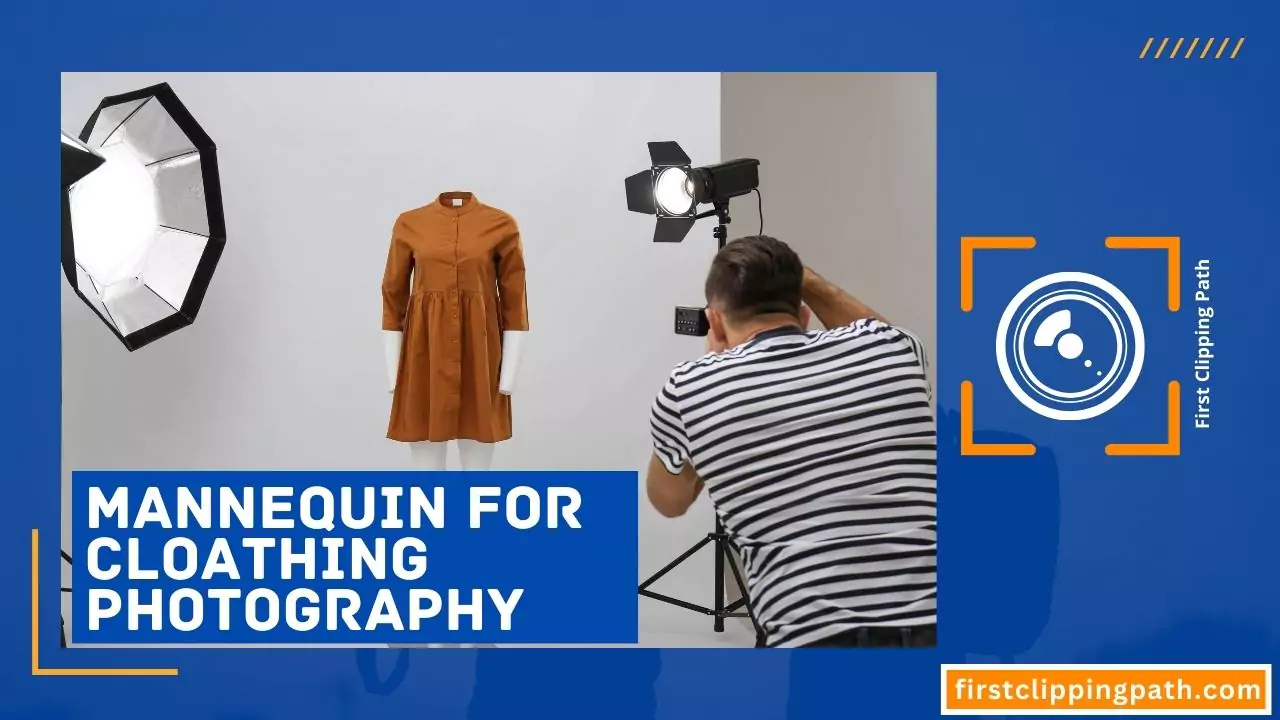Learn how to Ecommerce Image Retouching with this concise tutorial. Enhance your product photos for a professional look.
In today’s digital age, eCommerce businesses rely heavily on visuals to attract and engage customers. High-quality product images play a crucial role in driving conversions and increasing sales. However, it is common for raw product photos to have imperfections that can be distracting to potential buyers.
This is where e-commerce retouching comes in. By retouching product images, you can remove blemishes, adjust colors, and enhance details to make your products look more appealing and professional. In this tutorial, we will guide you through the step-by-step process of ecommerce image retouching providing you with the skills to create visually stunning product photos that will captivate your audience and boost your online sales. So, let’s dive in and learn the art of eCommerce image retouching.

Why Product Images Are Crucial In E-commerce
The Impact Of High-Quality Product Images On Sales
When it comes to e-commerce, product images are crucial in driving sales. In a digital space where customers can’t physically see or touch the products, high-quality images play a vital role in capturing their attention and influencing their purchasing decisions.
Let’s explore the impact of using top-notch product images on your e-commerce website.
Plain Paragraph:
Having high-quality product images on your website can significantly impact your sales. Here’s why:
- They create a great first impression: When potential customers visit your website, the first thing they see is your product images. Sharp, visually appealing images create an instant positive impression, grabbing attention and enticing users to explore further.
- They build trust and credibility: Professional product images give potential customers a sense of trust and confidence in your brand. High-quality images demonstrate that you care about your products and that attention to detail is likely to extend to your customer service as well.
- They enhance product visibility: High-resolution images allow customers to zoom in and examine the product details closely. By providing a clear view of your products from different angles, you enable customers to make informed purchasing decisions.
Bullet Points:
- High-quality images capture attention and generate interest in your products.
- Professional images enhance the overall aesthetics of your website, painting your brand in a positive light.
- Crisp and clear product images help customers visualize how the product will look in real life.
- Detailed product images enable customers to understand the features and benefits of the product fully.
- Product images allow customers to visually compare different products, aiding in their decision-making process.
How Image Retouching Enhances Product Aesthetics

Image retouching goes beyond simply taking a good photo; it involves post-processing techniques to enhance and refine product images further. Let’s explore how image retouching can elevate the aesthetics of your product images.
Plain Paragraph:
Image retouching is a crucial step in product photography, as it enhances the overall aesthetics of your products. Here’s how:
- Consistency and uniformity: Image retouching ensures that all product images on your website have a consistent look and feel. By adjusting colors, tones, and brightness, you can achieve a harmonious visual experience throughout your product catalogue.
- Removing distractions: Retouching allows you to remove any distractions or imperfections in your product images. Dust, scratches, or other blemishes can be easily eliminated, ensuring a clean and professional look.
- Highlighting key features: With image retouching, you can draw attention to the unique features and selling points of your products. By enhancing colors, adding shadows, or adjusting contrast, you can make your products stand out and create a more compelling visual impact.
Bullet Points:
- Image retouching creates a cohesive and professional look across your product catalogue.
- It removes any distractions or imperfections that might detract from the product’s appeal.
- Retouching allows you to emphasize the key features of your products, making them more visually appealing.
- With image retouching, you can adjust lighting and colours to showcase your products in the best possible way.
- It enables you to maintain a consistent and high-quality visual representation of your brand.
High-quality product images have a significant impact on e-commerce sales. By investing in professional photography and employing image retouching techniques, you can effectively showcase your products, build trust with customers, and ultimately boost your online sales.
Essential Tools For ecommerce image retouching
Photoshop: The Industry Standard For Product Image Editing
When it comes to ecommerce image retouching, using the right tools is essential for achieving professional results. One such tool that has become the industry standard for product image editing is Adobe Photoshop. Whether you are a beginner or an experienced retoucher, Photoshop offers a wide range of powerful features and tools to enhance your e-commerce images.
Let’s take a closer look at some of the key points about Photoshop and why it continues to dominate the market.
Understanding the Photoshop interface and tools:
- The photoshop interface may seem overwhelming at first, but once you become familiar with its layout and tools, you’ll realize its true potential. Here are some key points to keep in mind:
- Workspaces: Photoshop provides different workspaces, such as essentials, photography, and 3d, which allow you to customize the interface to suit your specific needs.
- Layers: One of the fundamental features of photoshop is its layers functionality. Layers enable you to work non-destructively by adding, editing, and manipulating various elements of your image separately.
- Selection tools: Photoshop offers a variety of selection tools, such as the marquee, lasso, magic wand, and quick selection tools. These tools allow you to make precise selections, enabling targeted editing.
- Retouching tools: The healing brush, spot healing brush, clone stamp, and content-aware fill are just a few examples of the powerful retouching tools photoshop provides. These tools make it easy to remove blemishes, wrinkles, and other imperfections from product images.
- Adjustment layers: Adjustments layers give you the ability to make non-destructive changes to your images. With adjustment layers, you can modify the exposure, color, tones, and other aspects of your image without permanently altering the original file.
- Filters: Photoshop offers a wide range of filters that allow you to apply various effects and enhancements to your e-commerce images. Whether it’s sharpening, blurring, or adding artistic touches, these filters can transform your product photos.
- In addition to these key points, photoshop also supports advanced capabilities like masking, blending modes, retouching plugins, and batch processing, making it a comprehensive tool for ecommerce retouching.
When it comes to product image retouching for ecommerce, photoshop is undoubtedly the go-to software for professionals in the industry. Whether you’re looking to remove backgrounds, enhance product details, or create stunning visual effects, photoshop’s powerful tools and intuitive interface make it an indispensable tool for ecommerce retouchers.
Step-By-Step Guide To Ecommerce Image Retouching
Ecommerce Image retouching plays a crucial role in how your products are presented online. By enhancing product images, you can attract more customers and increase sales. In this step-by-step guide, we will walk you through the process of ecommerce image retouching, covering everything from preparing product images to maintaining consistency across your catalogue.
Preparing Product Images For Retouching
- Ensure that your product images have sufficient resolution for high-quality retouching.
- Start with raw or high-resolution JPEG images to have more flexibility in the editing process.
Selecting The Right Image Resolution
- Choose a resolution that aligns with your ecommerce platform’s requirements to avoid image distortion.
- Consider the optimal resolution for both desktop and mobile viewing.
Removing Backgrounds For A Clean Look
- Use the background removal technique to create a clean and professional look.
- Techniques like pen tool selections or advanced masking can help achieve precise background removal.
Enhancing Product Colors And Textures
- Adjust the colors and textures of your products to accurately represent them.
- Use tools like the hue/saturation adjustment layer or the brush tool to enhance and refine the colors and textures.
Adjusting Exposure And Contrast
- Correct exposure and adjust contrast to ensure proper visibility of your products.
- Utilize tools like levels or curves adjustments for accurate exposure and contrast improvements.
Enhancing Vibrancy And Saturation
- Make your products visually appealing by enhancing vibrancy and saturation.
- Use the vibrance adjustment or saturation adjustment layer to make your products stand out.
Fixing Imperfections And Blemishes
- Remove any imperfections or blemishes that may detract from the overall appearance of your products.
- Utilize tools like the spot healing brush or clone stamp tool to fix imperfections seamlessly.
Creating Consistency Across Product Images
- Maintain consistency in editing style and color accuracy across your entire product catalog.
- Develop and apply a preset or adjust settings uniformly to ensure a cohesive look.
Applying Batch Edits
- Streamline your retouching workflow by applying batch edits.
- Use tools like actions or presets to automate repetitive editing tasks.
Maintaining Product Proportions And Angles
- Ensure that your products are portrayed accurately by maintaining their proportions and angles.
- Use transform tools like skew or perspective adjustments to correct any distortions.
By following this step-by-step guide, you can elevate the appearance of your product images for your ecommerce store. Implement these retouching techniques to create visually appealing product visuals that entice customers and drive sales. Remember, the key is to achieve a clean, consistent, and professional look throughout your catalog.
Mastering Advanced Techniques In Ecommerce Image Retouching
Are you ready to take your ecommerce image retouching skills to the next level? In this section, we will explore advanced techniques that will help you create stunning product visuals for your online store. From manipulating images to removing complex backgrounds, incorporating product branding, and creating professional mockups, we’ve got you covered.
Let’s dive in!
Advanced Image Manipulation For Unique Product Requirements
When it comes to ecommerce image retouching, some products may have unique requirements that call for advanced image manipulation techniques. Here are some key points to keep in mind:
- Adjusting colors and tones to showcase the product accurately and enhance its visual appeal.
- Retouching fine details and textures to highlight the product’s features.
- Removing unwanted reflections or shadows that may distract from the product itself.
- Using advanced retouching tools to remove imperfections and blemishes.
Complex Background Removals
A clean and consistent background is crucial for ecommerce product photos. When dealing with complex backgrounds, consider the following:
- Utilizing advanced selection tools to precisely isolate the product from the background.
- Removing intricate and detailed backgrounds while maintaining the product’s natural edges.
- Refining mask edges to ensure seamless integration when placing the product on a new background.
- Enhancing the overall composition by replacing backgrounds with solid colors, gradients, or relevant scenes.
Cloning And Healing Tools For Seamless Edits
Perfecting your ecommerce product images often involves using cloning and healing tools. Here’s what you should know:
- Cloning allows you to duplicate elements within an image or remove unwanted objects seamlessly.
- The healing brush tool helps you remove imperfections, such as dust or scratches, without leaving any traces.
- Utilizing these tools meticulously to maintain a consistent and professional look throughout the image.
- Paying attention to details and ensuring that cloned or healed areas blend naturally with the surrounding image.
Incorporating Product Branding And Logos
Branding is essential in ecommerce, and incorporating your product logo or brand elements in product visuals helps establish brand recognition. Consider these points:
- Strategically placing your product logo where it complements the overall composition without overpowering the product itself.
- Ensuring that the logo is clear, legible, and in alignment with your brand’s visual identity.
- Balancing the size and placement of your logo to create a harmonious and professional look.
Adding Watermarks And Logos Strategically
Watermarks and logos can serve multiple purposes, from protecting your images to promoting your brand. Keep these tips in mind:
- Placing watermarks subtly to avoid distracting from the main product but still asserting ownership or copyright.
- Using semi-transparent watermarks to maintain image visibility while deterring unauthorized use.
- Positioning watermarks strategically, preferably in areas that are difficult to remove or alter.
- Balancing the visibility of your logo or watermark to strike the right level of branding without overshadowing the product.
Creating Professional Product Mockups
Product mockups are a powerful way to showcase your products in various real-life scenarios. Consider these pointers:
- Utilizing relevant backgrounds, props, or settings that resonate with your target audience.
- Creating realistic lighting and shadows to make the product appear seamlessly integrated into the scene.
- Paying attention to scale and perspective to ensure the mockup reflects accurate product proportions.
- Implementing high-resolution images and utilizing professional software to achieve polished and impressive mockups.
Mastering advanced techniques in ecommerce image retouching opens up a world of possibilities for elevating your product visuals. Experiment, practice, and continuously improve your skills to create captivating images that engage and convert your online customers.
Optimizing Product Images For Ecommerce Platforms
In the competitive realm of ecommerce, high-quality product images can make a significant impact on sales. However, it’s equally important to optimize these images for various ecommerce platforms. By doing so, you’ll ensure fast loading times, enhance user experience, and even boost your website’s search engine rankings.
Let’s dive into some key points on how to optimize your product images for ecommerce platforms.
Image Sizing And Compression For Fast Loading
To achieve a seamless user experience, it’s crucial to strike a balance between image quality and file size. By following these guidelines for image sizing and compression, you can ensure that your product images load quickly and efficiently:
- Reduce image file size: Compress your images without compromising quality by using tools like Adobe Photoshop, tinypng, or imageoptim. This will significantly decrease loading times.
- Prioritize dimensions: Resize your images to match the recommended dimensions for your ecommerce platform. Avoid uploading oversized or undersized images, which might distort the product display.
- Consider responsive design: Opt for responsive images that automatically adjust according to the user’s device. This ensures optimal display on various screen sizes without slowing down loading times.
Understanding Image File Formats For Web
Selecting the appropriate image file format for web use is essential for maintaining image quality and reducing file size. Here’s a breakdown of the three most commonly used file formats:
- Jpg (or jpeg): Ideal for product images with complex colors and gradients. This format provides high compression without significant loss of quality.
- Png: Suitable for images with transparency or a simpler color palette. Png files offer lossless compression, resulting in higher quality but larger file sizes.
- Gif: Primarily used for simple animations or graphics, gif files support transparency and basic animations. However, they tend to be larger in size compared to other formats.
Jpg, Png, And Gif: When To Use Which
Knowing when to use each image file format will help you optimize your product images effectively. Consider the following scenarios:
- Use jpg for photographs: Employ jpg files for product images featuring realistic photographs, as this format excels at capturing complex colors and details.
- Opt for png with transparency: When your product images require transparency, such as displaying the product on a customized background, png is the go-to format.
- Choose gif for animations: If you want to showcase your product using simple animations, gif is the format to utilize. It supports frame-by-frame animations, making it ideal for limited motion.
Seo-Friendly Image Optimization
Implementing seo-friendly practices for your product images can boost your website’s visibility and drive organic traffic. Here are some key points to consider:
- Alt text: Craft descriptive alt text for each product image. Include relevant keywords and provide a concise description of the image content.
- Descriptive image names: Instead of using generic file names like “img_12345.jpg,” rename your image files with descriptive keywords that accurately reflect the product and its features.
- Image sitemap: Generate an image sitemap to help search engines discover and index your product images effectively.
By following these simple yet effective methods for optimizing your product images for ecommerce platforms, you can enhance the user experience, improve your website’s loading speed, and increase your chances of ranking higher in search engine results. Remember, every little detail matters when it comes to influencing buyer decisions in the competitive world of ecommerce.
Tips For Streamlining Your Ecommerce Retouching Workflow
Have you ever found yourself spending hours retouching product images for your ecommerce website? It can be a tedious and time-consuming task, but with the right workflow, you can streamline the process and save valuable time. In this section, we will explore some tips that will help you optimize your ecommerce retouching workflow.
Let’s get started!
Organizing And Categorizing Product Images
When you have a large inventory of product images, organizing and categorizing them is essential to maintain efficiency in your retouching workflow. Here are some key points to consider:
- Create a consistent folder structure: Organize your product images into folders based on categories, such as clothing, accessories, electronics, etc. This will make it easier to locate specific images when you need them.
- Use descriptive file names: Rename your image files with keywords related to the product. This will not only help you identify them quickly but also improve their visibility in search engines.
- Utilize metadata: Add relevant metadata to your images, including product titles, descriptions, and tags. This will further enhance the searchability of your images and improve your website’s seo.
Utilizing Keyboard Shortcuts And Actions
Time is of the essence when it comes to retouching ecommerce product images. Utilizing keyboard shortcuts and actions can significantly speed up your workflow. Consider the following:
- Learn essential shortcuts: Familiarize yourself with commonly used keyboard shortcuts in your chosen photo editing software. They can help you perform tasks more efficiently and reduce the time spent on repetitive actions.
- Create custom actions: Identify the editing steps that you frequently perform and create custom actions for them. This way, you can automate repetitive tasks and apply them to multiple images with just a few clicks.
Outsourcing And Automation Options For Large Inventories
If you have a substantial inventory of products, outsourcing and automation can be game-changers for your retouching workflow. Here are some points to consider:
- Hire professional retouchers: If retouching is not your forte or you simply don’t have the time, consider outsourcing the task to professional retouching services. They have the expertise to enhance your product images while you focus on other aspects of your business.
- Use batch processing: Take advantage of batch processing features in your photo editing software. This allows you to apply the same edits to multiple images simultaneously, saving you valuable time.
- Explore automation tools: There are various automation tools available that can help streamline your retouching workflow. These tools can automatically resize, watermark, or apply basic edits to your images, further reducing the manual effort required.
By organizing and categorizing your product images, utilizing keyboard shortcuts and actions, and exploring outsourcing and automation options, you can streamline your ecommerce retouching workflow. These tips will not only save you time but also enhance the overall quality of your product images, making them more appealing to potential customers.
So why wait? Start implementing these strategies and see the difference for yourself!
Troubleshooting Common Challenges In Ecommerce Retouching
Dealing With Reflections And Glare
When it comes to ecommerce retouching, dealing with reflections and glare can be a common challenge. These issues can affect the overall appearance of a product, making it less appealing to potential buyers. Fortunately, there are a few techniques that can help you effectively handle reflections and glare in your ecommerce product images:
- Optimize lighting setup: Proper lighting setup is crucial in minimizing reflections and glare. Make sure to position your lights in a way that minimizes the angle of reflection and use diffusers or reflectors to soften the light and reduce harsh reflections.
- Polarizing filters: Using polarizing filters on your camera lens can help reduce reflections and glare by blocking out certain light waves. This can be particularly useful when photographing products with reflective surfaces, such as glass or metal.
- Post-processing techniques: If you still encounter reflections or glare in your images, you can utilize post-processing software to correct or remove them. Techniques such as dodging and burning, cloning, or using the healing brush tool can help you retouch problematic areas.
Handling Products With Translucent Or Transparent Elements
When it comes to retouching ecommerce images, products with translucent or transparent elements can present unique challenges. Here are some key points to consider when handling such products:
- Maintain transparency: One of the biggest challenges is retaining the transparency of the product elements while still enhancing the overall image quality. This can involve adjusting the exposure, contrast, and color balance to properly showcase the translucent or transparent elements without losing detail.
- Remove distractions: Sometimes, background elements or reflections can interfere with the focus on the translucent or transparent elements. To address this, you can use techniques such as background removal, blurring, or selective cropping to ensure that the product remains the main focus.
- Highlight the product: To enhance the appeal of products with translucent or transparent elements, you may need to emphasize their unique features. This can be done through careful use of lighting, highlighting the texture or pattern of the translucent material, or adding subtle gradients to create depth.
Correcting Perspective Distortions And Skeuomorphism
Perspective distortions and skeuomorphism can negatively impact the visual representation of products in ecommerce images. Here’s what you need to know about correcting these issues:
- Addressing perspective distortions: Perspective distortions occur when the angles and lines of a product appear skewed due to the camera’s angle. Using tools like the transform or warp tool in post-processing software, you can correct these distortions to achieve a more natural and proportional representation of the product.
- Eliminating skeuomorphism: Skeuomorphism refers to the design technique where digital representations mimic real-world physical objects. While skeuomorphism can sometimes enhance user experience, it can also make product images appear dated or less appealing. To correct this, opt for a more minimalist approach, simplifying the design and removing any unnecessary skeuomorphic elements to achieve a modern and clean look.
Remember, troubleshooting common challenges in ecommerce retouching requires both technical skills and a keen eye for aesthetics. By mastering techniques such as handling reflections and glare, dealing with translucent or transparent elements, and correcting perspective distortions and skeuomorphism, you can ensure that your ecommerce product images stand out and attract customers.
Final Thoughts: The Importance Of Quality Visuals In Online Selling
Ecommerce businesses thrive on the power of visuals. In the digital world, where customers cannot physically touch or feel the products they wish to purchase, high-quality product images become the focal point of decision-making. Having stunning visuals can be the difference between turning a casual visitor into a loyal customer.
Let’s explore the importance of quality visuals in online selling.
Converting Visitors Into Customers With Stunning Product Images
- Captivating first impression: When potential customers land on your ecommerce website, the first thing that catches their attention is the product image. A visually appealing image instantly grabs their interest and entices them to explore further.
- Building trust and credibility: High-resolution product images that accurately represent the item being sold help build trust and credibility among customers. By providing clear visuals, you eliminate any doubts or concerns customers may have about the product’s appearance or quality.
- Visual storytelling: Images have a powerful storytelling ability that can convey emotions, create desire, and evoke aspirations in customers. By carefully curating product images that showcase the benefits and the experience of owning the product, you create an emotional connection with your audience.
- Enhanced product understanding: A picture is worth a thousand words. Product images allow customers to visualize the item in their life, helping them understand its features, dimensions, and functionality. It eliminates any confusion and increases the chances of making an informed purchase.
- Increased conversion rates: Compelling product images have a direct impact on conversion rates. When customers see visually stunning images that align with their expectations, they are more likely to make a purchase. High-quality visuals contribute to a positive user experience, resulting in higher conversion rates.
Ongoing Maintenance And Updates For A Competitive Edge
- Regular image review: To maintain the effectiveness of your visuals, it is crucial to regularly review your product images. Ensure that the images accurately represent the current state of the product, address any changes or updates, and reflect the latest trends in your industry.
- Consistency across platforms: Customers interact with your business through various channels, such as your website, social media, and third-party marketplaces. It is essential to maintain consistency in your visuals across these platforms, creating a cohesive and recognizable brand image.
- Optimize for different devices: With the rise of mobile shopping, optimizing your product images for mobile devices is crucial. Ensure that the images load quickly, are properly resized, and maintain their visual appeal, regardless of the device being used.
- A/b testing for continuous improvement: To stay ahead of the competition, it’s important to continually improve your visuals. Conduct a/b tests to compare the performance of different product images and find the most impactful visuals for your target audience.
- Embrace emerging technologies: As technology evolves, new opportunities for image enhancement and customization emerge. Stay updated with the latest tools and techniques in ecommerce retouching to elevate your visuals and provide a unique and immersive shopping experience.
Remember, in the competitive world of ecommerce, quality visuals play a crucial role in influencing customer behavior and increasing sales. Invest your time and resources into creating stunning product images, and regularly evaluate and update them to stay ahead of the competition.
Perfecting your ecommerce visuals will help you create a memorable brand experience and drive success in online selling.
Frequently Asked Questions For Ecommerce Retouching Tutorial
How Does Retouching Help Improve Ecommerce Product Photos?
Retouching helps improve ecommerce product photos by enhancing their overall appearance, including color correction, removing imperfections, and improving details. This results in more visually appealing images that can attract and engage potential customers, ultimately boosting sales.
What Software Or Tools Are Commonly Used For Ecommerce Retouching?
Adobe photoshop is the most commonly used software for ecommerce retouching. It offers a wide range of tools and functionalities that allow retouching artists to make precise adjustments and enhancements to ecommerce product photos. Other popular tools include capture one, gimp, and lightroom.
What Are Some Common Retouching Techniques Used In Ecommerce?
Some common retouching techniques used in ecommerce include background removal, color correction, skin smoothing, product enhancement, and shadow creation. These techniques help to ensure that ecommerce product photos look professional, consistent, and visually appealing, thereby increasing their chances of converting visitors into customers.
Conclusion
Mastering ecommerce retouching is crucial for creating visually appealing product images that drive sales in the competitive online marketplace. By following the steps outlined in this tutorial, you can enhance the overall quality of your product images by removing any imperfections, optimizing colors and lighting, and fine-tuning details.
This process involves using professional retouching tools and techniques to create images that captivate and engage your target audience. Remember to pay attention to the specific requirements of your ecommerce platform, such as image size and format, to ensure your product images display perfectly on all devices.
With a solid understanding of ecommerce retouching, you can differentiate your brand, improve customer perception, and ultimately boost your online sales. So, embrace the power of retouching and take your ecommerce business to new heights in the digital landscape.