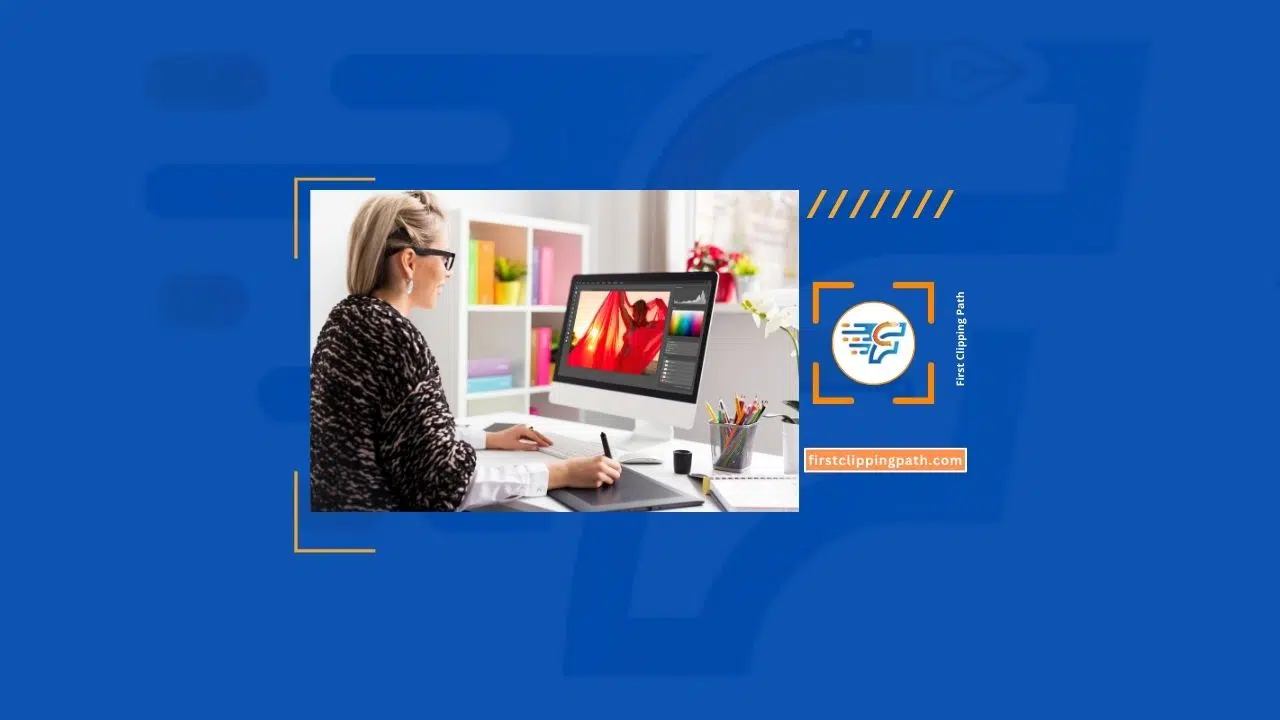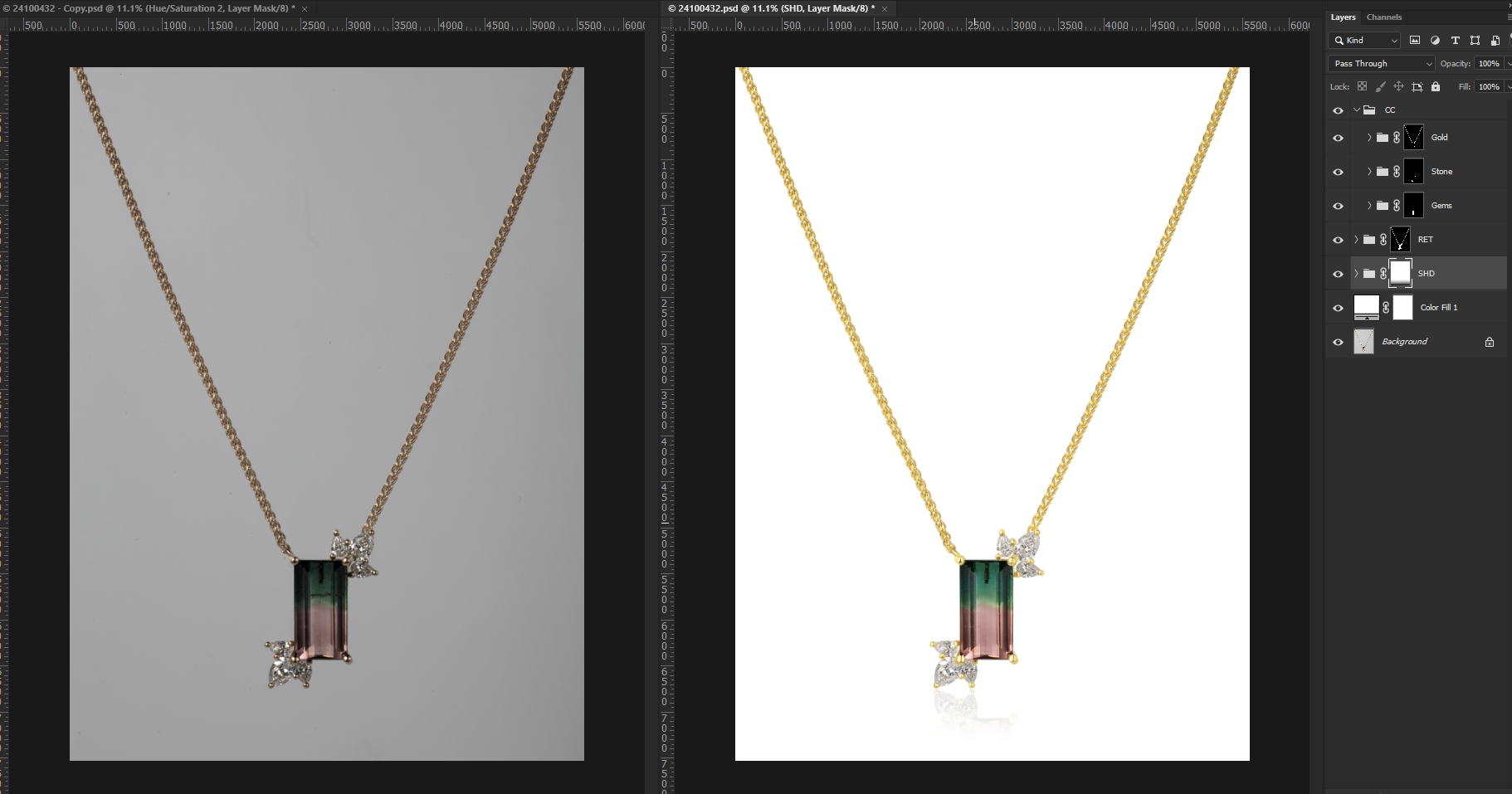Post production image manipulation involves making changes to digital images using software tools to enhance their appearance or create new visuals. This process includes adjusting colors, removing blemishes, adding or removing objects, and altering the overall composition to achieve the desired results.
By employing various techniques and tools, image manipulators can transform ordinary photographs into stunning visuals that capture attention and convey a specific message or aesthetic. With the advancements in technology, post production image manipulation has become an essential part of many industries, including advertising, fashion, photography, and graphic design.
Its ability to shape the visual narrative has made it a powerful tool for creating impactful imagery that engages audiences and drives desired outcomes.
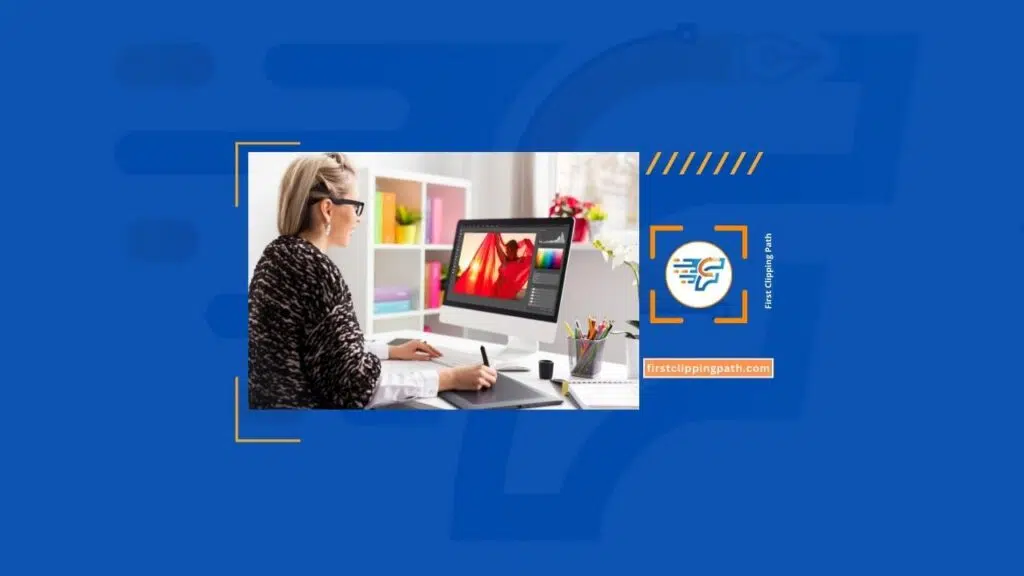
Understanding The Basics
Fundamentals Of Post-Production Image Manipulation
In the ever-evolving world of photography, post-production image manipulation plays a crucial role in enhancing the final output. Whether you’re a professional photographer or an enthusiast, understanding the basics of post-production editing is essential to create stunning photographs. In this section, we will explore the fundamentals of post-production image manipulation and introduce you to the world of digital editing software.
Introduction To Digital Editing Software

Digital editing software has revolutionized the way photographers edit and manipulate images. With a wide range of powerful tools and features, these software programs allow photographers to bring their creative visions to life. Here are some key points to understand about digital editing software:
- User-friendly interface: Most digital editing software applications are designed with a user-friendly interface, making it easy for photographers of all skill levels to navigate and utilize the tools effectively.
- Image adjustment features: These software programs offer a variety of image adjustment features, such as exposure correction, color balance, and contrast enhancement. These tools allow photographers to refine the visual aspects of their images and achieve the desired look.
- Non-destructive editing: Digital editing software offers non-destructive editing capabilities, meaning that the original image file remains untouched. This allows photographers to experiment with different edits without worrying about permanently altering the original image.
- Image retouching: One of the significant benefits of digital editing software is the ability to retouch images. With tools like spot removal, skin smoothing, and blemish correction, photographers can enhance the appearance of their subjects and make subtle adjustments for a polished final result.
- Creative enhancements: In addition to basic adjustments, digital editing software provides a plethora of creative enhancements. From applying artistic filters and effects to adding text and graphics, these tools allow photographers to add a personal touch to their images and unleash their creativity.
A solid understanding of post-production image manipulation fundamentals is crucial for any photographer. By exploring the capabilities of digital editing software, photographers can take their images to the next level and create visually captivating masterpieces. So, buckle up and dive into the exciting world of post-production image manipulation!
Essential Digital Editing Techniques
Adjusting Exposure And Contrast For Stunning Results
In the world of post-production image manipulation, adjusting exposure and contrast can make a significant difference in the final outcome of your photos. Whether you’re a professional photographer or an amateur enthusiast, understanding the essential digital editing techniques for exposure and contrast is crucial.
Here are some key points to keep in mind:
- Exposure adjustment: Proper exposure is vital for a well-balanced and visually appealing photo. Adjusting the exposure can help fix underexposed or overexposed areas of your image. Some techniques to achieve optimal exposure include:
- Using exposure adjustment sliders in editing software to brighten or darken the image.
- Employing hdr techniques to combine multiple exposures for a wider range of tonal values.
- We are making use of curve adjustments to fine-tune the overall exposure of the image.
- Contrast enhancement: Enhancing contrast can breathe life into dull or flat images, making them more vibrant and dynamic. By adjusting the tonal range between light and dark areas, you can create visually striking effects. Consider the following techniques for effective contrast enhancement:
- Utilizing contrast adjustment sliders to increase or decrease the overall contrast of the image.
- Applying local contrast adjustments using techniques like dodging and burning to bring out details and add depth.
- Experiment with tone curves to achieve the desired level of contrast in different areas of the image.
Enhancing Colors To Make Your Images

Colors play a crucial role in photography, and enhancing them can take your images to the next level. Whether you want to intensify the existing colors or manipulate them creatively, the following techniques will help you achieve stunning results:
- Saturation adjustment: Increasing or decreasing the saturation of colors can have a significant impact on the overall look of your image. Use the saturation adjustment tool to enhance or tone down the vibrancy of specific colors or the entire image.
- White balance correction: The correct white balance is essential for accurate color representation. Adjusting the white balance can help correct color casts caused by different lighting conditions. Use the white balance adjustment tool or manually adjust temperature and tint to achieve natural and pleasing colors.
- Selective color adjustments: Sometimes, you may want to emphasize or alter the hue of specific colors in your image. By selecting individual color channels, such as red, green, or blue, you can make precise adjustments to enhance or manipulate particular colors.
Mastering Retouching And Restoration Techniques

Retouching and restoration techniques are invaluable in post-production to give your images a polished and professional finish. Whether you want to remove imperfections, add subtle touch-ups, or completely restore an old photograph, here are some essential techniques to consider:
- Spot healing: Use the spot healing brush or clone stamp tool to remove blemishes, dust spots, or distracting elements from your image. This technique is particularly useful for portrait retouching.
- Skin retouching: Achieving smooth and flawless skin is often desired in portrait photography. Techniques like frequency separation or targeted retouching can help you maintain a natural appearance while removing any skin imperfections.
- Digital restoration: If you’re working with old or damaged photographs, digital restoration techniques can help breathe new life into them. Techniques like cloning, content-aware fill, and manual retouching can help repair scratches, tears, and faded areas, preserving the original detail and integrity of the image.
Remember, practising these essential digital editing techniques will help you elevate your post-production skills and create stunning images that captivate your audience. So go ahead and unleash your creative potential through the power of image manipulation!
Advanced Digital Editing Techniques
Post Production Image Manipulation: Advanced Digital Editing Techniques
When it comes to post-production image manipulation, digital editing software provides a plethora of tools and techniques to enhance and transform your photographs. In this section, we will explore some advanced techniques that can take your editing skills to the next level.
From creating realistic effects with filters and presets to using layers and masks for greater control, and incorporating blending modes for artistic flair, these techniques will help you elevate your digital editing game.
Creating Realistic Effects With Filters And Presets
Filters and presets are powerful tools that can instantly add stunning effects to your images. Here are some key points to consider when using filters and presets in your digital editing process:
- Experiment with different filter options to give your images a unique touch. From vintage and retro effects to dramatic black-and-white conversions, filters can dramatically alter the mood and style of your photographs.
- Customize your own presets by saving your preferred filter settings. This allows you to easily apply consistent effects across multiple images, saving time and effort.
- Don’t be afraid to mix and match filters for a more personalized result. Layering multiple filters can create complex and visually appealing effects that can make your images stand out.
Using Layers And Masks For Greater Control
Layers and masks are essential tools that offer granular control over specific areas of your images. Here’s what you need to know about utilizing layers and masks effectively:
- Arrange your edits on separate layers to maintain flexibility and non-destructive editing. This way, you can easily modify or fine-tune each adjustment without affecting the original image.
- Masks allow you to selectively apply or remove edits to specific parts of your image. Use them to target areas that require specific adjustments, such as exposure, color correction, or selective sharpening.
- Experiment with different blending modes to achieve unique effects. Blending modes alter how different layers interact with each other, opening up endless possibilities for creative editing.
Incorporating Blending Modes For Artistic Flair
Blending modes are a creative tool that can add depth, texture, and visual interest to your images. Consider these points when incorporating blending modes into your editing process:
- Experiment with different blending modes to see how they interact with your base image and other layers. Each blending mode has a unique effect, such as overlaying colors, enhancing contrast, or adding a vintage feel.
- Play with opacity levels to control the intensity of the blending mode effect. Adjusting the opacity can create subtle or bold results and introduce a harmonious blend between different layers.
- Utilize blending modes on adjustment layers to achieve global effects. This can help unify your image by applying consistent adjustments across all layers.
With these advanced digital editing techniques, you can take your post-production image manipulation to new heights. By harnessing the power of filters presets layers and masks, and blending modes, you can create visually captivating and impactful photographs that truly stand out.
So dive into your digital editing software and let your creativity soar!
Workflow Optimization
Whether you are a professional photographer or an amateur enthusiast, optimizing your post-production workflow is crucial for efficient image manipulation. With a few key strategies, you can streamline your process, save time, and enhance your editing experience. In this section, we will explore three important aspects of workflow optimization: organizing your files, time-saving tips, and the use of presets and actions.
Organizing Your Files For Efficient Editing
To ensure smooth and efficient editing, it’s essential to have a well-organized file structure. Here are some key points to consider:
- Create a logical folder hierarchy: Arrange your files in a structured manner, with main folders for different projects or clients and subfolders for specific shoots or events.
- Use descriptive file names: Rename your files so that they are easily identifiable and reflect the content within. This will help you quickly locate specific images during the editing process.
- Utilize metadata: Take advantage of metadata to add relevant information to your images, such as keywords, copyright details, and captions. This will enable you to effectively search and filter your files.
Time-Saving Tips And Keyboard Shortcuts
Time is of the essence when it comes to post-production. Here are some time-saving tips and keyboard shortcuts that can significantly boost your efficiency:
- Batch processing: Instead of editing each image individually, consider using batch processing tools to apply similar edits to multiple images simultaneously. This can save you a significant amount of time.
- Learn keyboard shortcuts: Familiarize yourself with popular editing software’s keyboard shortcuts. These shortcuts allow you to perform various functions quickly, such as switching between tools, applying adjustments, and zooming in and out.
- Customizable presets: Create your own presets for common edits, such as adjusting exposure, color balance, or sharpening. This way, you can easily apply these presets to multiple images with just a few clicks.
Streamlining Your Editing Process With Presets And Actions
Presets and actions are powerful tools that can automate repetitive tasks, saving you valuable time and effort. Here’s how you can utilize them effectively:
- Develop your own presets: Experiment with different editing techniques and settings to create your own customized presets. These presets can be tailored to your personal style and can help maintain consistency across your images.
- Explore pre-made presets: Many editing software applications offer a wide range of pre-made presets, developed by professionals. These presets can be a great starting point and can be adjusted according to your specific needs.
- Take advantage of actions: Actions are a series of pre-recorded steps that you can apply to your images. They can simplify various editing processes, such as resizing, applying filters, or adding specific effects.
By organizing your files, adopting time-saving strategies, and harnessing the power of presets and actions, you can optimize your workflow and elevate your image manipulation process. Embracing these techniques will not only save you time and effort but also allow you to focus more on the creative aspects of editing.
So go ahead and implement these workflow optimization tips to enhance your post-production experience.
Enhancing Portraits With Digital Editing

When it comes to portrait photography, digital editing can play a crucial role in making your subjects look their best. From perfecting skin tones to removing blemishes, digital editing allows you to transform your portraits into stunning works of art.
Here, we’ll explore some key techniques that can help you enhance your portraits using post-production image manipulation.
Perfecting skin tones and blemish removal:
- Skin imperfections can be easily corrected using digital editing tools. By adjusting the color balance and tone, you can achieve smooth and flawless skin tones.
- Blemishes like acne, scars, or redness can be removed with precision, without compromising the overall quality of the image.
- Selective editing allows you to focus on specific areas of the skin that may require more attention, such as under-eye circles or uneven patches.
Guiding the viewer’s focus with selective editing:
- By adjusting the brightness, contrast, and saturation in specific areas, you can direct the viewer’s attention to the most important features of the portrait.
- Emphasizing the eyes, for example, can create a powerful connection between the subject and the viewer, drawing them into the image.
- Selective editing also enables you to enhance other facial features, such as lips or cheekbones, to highlight the natural beauty of your subject.
Adding depth and dimension with dodge and burn techniques:
- Dodge and burn techniques involve selectively brightening and darkening certain areas of the image to create depth and dimension.
- Using a soft brush, you can selectively lighten areas that you want to bring forward, such as highlights on the face or hair.
- Similarly, you can use the burn tool to darken areas that you want to push into the background, ensuring the subject remains the focal point of the portrait.
With these digital editing techniques, you can transform your portraits, bringing out the best in your subjects and creating captivating images. Remember, practice makes perfect, so don’t be afraid to experiment and discover your own unique style of enhancing portraits through post-production image manipulation.
Creating Stunning Landscape Images
Post-Production Image Manipulation: Creating Stunning Landscape Images
Enhancing colors and contrast for impactful landscapes:
- Adjusting the colors and contrast of a landscape image can greatly enhance its visual impact and make it stand out. Here are key points to keep in mind:
- Increase vibrancy: Boosting the saturation and vibrancy of colors can make the landscape appear more vivid and captivating.
- Adjust brightness and contrast: Balancing the brightness and contrast levels can help bring out the details in the image and make it more visually appealing.
- Fine-tune color temperature: Adjusting the color temperature can add warmth or coolness to the image, enhancing the overall mood and atmosphere.
Mastering the art of sky replacement:
- Sometimes the sky in a landscape photo may not match the desired look or may lack drama. Here’s how to effectively replace the sky:
- Selecting the right sky: Choose a sky image that complements the landscape and ensures a seamless integration. Consider the lighting, perspective, and colors.
- Masking and blending techniques: Use masking tools to precisely select the original sky and smoothly blend in the new one. Pay attention to details like transitions, edges, and lighting to make the replacement look natural.
- Adjusting colors and tones: Harmonize the color and tone of the sky with the landscape to create a cohesive and realistic final image.
Creating dynamic compositions through perspective adjustments:
- Perspective adjustments can transform a mundane landscape into a visually captivating masterpiece. Here’s how to make the most of perspective adjustments:
- Correcting distortions: Address any perspective distortions caused by the camera lens, such as converging verticals or distortions along the edges. This will ensure the image looks balanced and realistic.
- Leading lines and vanishing points: Utilize existing lines within the scene, such as roads, fences, or rivers, to guide the viewer’s eye towards the main subject or create a sense of depth and scale.
- Cropping and framing: Experiment with different crop ratios and compositions to enhance the overall visual impact and create a sense of balance. Consider the rule of thirds or other composition techniques to add interest to the image.
Remember, post-production image manipulation is an art that allows you to unleash your creativity and enhance the beauty of your landscape images. By enhancing colors and contrast, mastering sky replacement, and playing with perspective adjustments, you can create stunning landscape photographs that captivate viewers and leave a lasting impression.
Merging Multiple Images For Unique Creations
- Combine different elements to create a visually striking composition.
- Merge photos seamlessly to tell a compelling story or convey a specific message.
- Experiment with different layers, blending modes, and opacity adjustments for the desired effect.
- Use software tools like adobe photoshop or gimp to achieve professional-level results.
- Transform ordinary images into extraordinary masterpieces by blending textures, colors, and perspectives.
Adding Text And Graphics To Your Photos
- Enhance your images by overlaying text to provide context or convey a narrative.
- Experiment with different fonts, sizes, and colors to find the perfect balance between readability and aesthetics.
- Incorporate graphics or illustrations to add a touch of visual interest and creativity.
- Overlay shapes, icons, or logos to create personalized branding or promotional material.
- Use graphic design software such as Adobe Illustrator or Canva to create eye-catching elements.
Exploring The World Of Surreal And Conceptual Photography
- Step outside the boundaries of reality and embrace the surreal and imaginative.
- Emphasize emotions, ideas, or themes through thought-provoking and unconventional imagery.
- Combine different elements to create a dreamlike or fantastical atmosphere.
- Play with perspective, lighting, and composition to evoke a sense of wonder and intrigue.
- Challenge the norms of traditional photography by pushing the boundaries of your creativity.
In a world where image manipulation knows no limits, the possibilities are truly endless. By merging multiple images, adding text and graphics, and exploring the surreal and conceptual, you have the power to create captivating and unique visuals that leave a lasting impression.
Whether you’re a professional photographer, a digital artist, or simply an enthusiast, the world of post-production image manipulation invites you to push your creativity to new heights. So go ahead, let your imagination soar and bring your visions to life!
Retouching And Restoring Old Photographs
Bringing old photographs back to life is a fascinating process that involves retouching and restoring the images using digital techniques. By applying these techniques, we can repair damaged images, preserve the vintage look of historical photos, and even bring black and white photographs to life with colourization.
In this section, we will explore these three aspects of post-production image manipulation in more detail.
Repairing Damaged Images Using Digital Restoration Techniques
- Digitally restoring old photographs allows us to repair various types of damage, such as scratches, stains, tears, and fading.
- With the use of specialized software and tools, skilled retouchers can meticulously remove imperfections and recreate missing parts of the image seamlessly.
- Digital restoration can bring back the beauty and clarity of old photographs, giving them a new lease of life.
Preserving And Enhancing The Vintage Look Of Historical Photos
- Historical photos hold immense value as they capture moments from the past. Preserving the vintage look of these photos is essential to maintain their authenticity.
- By carefully applying post-production techniques, we can enhance the aged appearance of the photographs, including adjusting the colour tones, adding texture, and replicating vintage film effects.
- Preserving the vintage look reminds us of the rich history captured in these images, transporting us back in time.
Bringing Black And White Photographs To Life With Colorization
- Colourization is a remarkable technique that breathes new life into black-and-white photographs by adding color and depth.
- Skilled colourization artists study historical references and meticulously research the era to ensure accurate color choices are made.
- Adding color to black and white photographs can bridge the gap between the past and present, allowing us to see the moments captured in a whole new light.
Photography is not only a form of artistic expression but also a medium for storytelling. Through the process of retouching and restoring old photographs, we can preserve valuable memories, celebrate history, and share captivating stories with current and future generations.
The combination of digital restoration techniques and the preservation of the vintage look ensures that these precious images continue to captivate and inspire. So, let’s dive into the magical world of post-production image manipulation and unlock the hidden stories within old photographs.
The Ethics Of Image Manipulation
Discussing The Ethical Considerations Of Digital Editing
In today’s digital age, post-production image manipulation has become a common practice. Photographers and graphic designers use various tools and techniques to enhance their images, turning them into visually stunning works of art. However, as with any form of manipulation, the ethical considerations surrounding digital editing are a topic of much debate.
Let’s explore some key points to understand the boundaries and limitations of manipulation and navigate the fine line between enhancement and deception.
- Digital manipulation and truth: In a world where social media and online platforms are flooded with visually manipulated images, it’s important to consider the impact of digital editing on truth and authenticity. While enhancing certain aspects of an image may be acceptable, completely altering it to convey a false reality can be deceptive.
- Misrepresentation and credibility: The use of excessive editing techniques, such as removing or adding elements, can lead to misrepresentation and damage the credibility of the image and the creator. Disclosing the extent of manipulation to maintain transparency and trust is crucial.
- Context and intention: The ethical implications of image manipulation also depend on the context and intention behind it. For instance, in the world of advertising, retouching models to create an unrealistic standard of beauty can raise serious ethical concerns. Understanding the purpose and potential consequences of editing is vital.
- Consent and privacy: When working with images of individuals, respecting their privacy and obtaining consent for any modifications is essential. Manipulating someone’s appearance without their knowledge or consent can violate their right to control their own image.
- Impacting cultural norms: Image manipulation can have a broader impact on societal norms and perceptions. For example, altering body shapes or skin tones can perpetuate unrealistic beauty standards, leading to negative body image and self-esteem issues. Consideration should be given to the potential harm such editing may cause.
Understanding The Boundaries And Limitations Of Manipulation
While post-production image manipulation offers endless creative possibilities, it’s crucial for artists and photographers to understand the boundaries and limitations in order to maintain ethical practices. Here are some key points to consider:
- Legal copyright: Always ensure that any images used for manipulation are either original or obtained with proper licensing or permission to avoid copyright infringement issues.
- Accuracy and realism: Aim to maintain accuracy and realism in your edits, ensuring that the final result does not misrepresent the original subject or intention.
- Disclosure and transparency: When sharing manipulated images, clearly disclose the extent of editing to maintain transparency and avoid misleading viewers.
- Respecting the original artist’s intent: If you are working with someone else’s image, be respectful of the original artist’s intentions and seek their permission if major alterations are required.
- Adhering to industry standards: Familiarize yourself with industry guidelines and standards, such as those set by organizations like the World Press Photo, to ensure your edits align with accepted ethical practices.
Navigating The Fine Line Between Enhancement And Deception
It’s important to strike a balance between enhancing an image’s visual appeal and deceiving viewers. Here are some considerations to help you navigate this fine line:
- Purpose of the image: Consider the intended purpose of the image and ensure that the edits align with that purpose. Is it meant to be a creative piece or a realistic representation?
- Degree of manipulation: Evaluate the extent and types of edits you apply. Enhancing colors, contrast, or removing distractions can be acceptable, as long as they do not drastically alter the overall perception of the image.
- Transparency and disclosure: When sharing manipulated images, disclose any significant changes made to maintain transparency. This helps viewers interpret the image accurately.
- Integrity and authenticity: Strive to maintain the integrity and authenticity of the image, so viewers can trust the content they are consuming. Avoid creating false impressions or distorting reality beyond creative intent.
While post-production image manipulation allows artists and photographers to push the boundaries of creativity, it is imperative to consider the ethical implications. By understanding the limitations, being transparent about the extent of edits, and respecting the authenticity of the original subject, we can maintain trust and integrity in the visual content we create.
Frequently Asked Questions Of Post Production Image Manipulation
What Is Post-Production Image Manipulation?
Post-production image manipulation refers to the process of editing and enhancing images after they have been captured. It involves adjusting colors, contrast, brightness, and other elements to improve the overall quality and aesthetics of the image.
How Does Post-Production Image Manipulation Benefit Photographers?
Post-production image manipulation allows photographers to optimize their images, correct any flaws, and bring their creative vision to life. It enables them to enhance colors, remove distractions, and create a distinctive style that sets their work apart from others.
What Software Is Commonly Used For Post-Production Image Manipulation?
There are several popular software options for post-production image manipulation, including Adobe Photoshop and lightroom. These powerful tools offer a wide range of features and editing capabilities that allow photographers to transform their images and achieve the desired results.
Can Post-Production Image Manipulation Be Used To Deceive Viewers?
While post-production image manipulation can be used to alter images, it is essential to maintain ethical standards. It should be used to enhance and improve the image without misleading or deceiving viewers. Transparency and integrity in image manipulation are vital to maintain credibility in the photography industry.
Is Post-Production Image Manipulation Only For Professional Photographers?
No, post-production image manipulation is not limited to professional photographers. Today, many amateur photographers also utilize post-production techniques to enhance their images. It allows them to achieve professional-looking results and express their creative vision, regardless of their level of expertise.
Conclusion
Image manipulation is an essential part of post-production in the modern digital age. It allows photographers and designers to enhance and bring their creative vision to life. With the help of advanced software, professionals can adjust colors, remove blemishes, and create stunning visual effects that captivate audiences.
From retouching portraits to seamlessly merging multiple images, post-production image manipulation offers endless possibilities. By carefully using SEO-friendly techniques and keeping the content unique and easy to understand, photographers and designers can optimize their online presence. This includes using relevant keywords, meta tags, and alt tags, as well as creating engaging and informative content for their audience.
An optimized website with quality content will not only attract more visitors but also improve search engine rankings. Post-production image manipulation is a skill that requires both technical expertise and artistic creativity. As technology continues to evolve, so do the possibilities for manipulating images in the digital realm.
Whether it’s for professional portfolios, advertising campaigns, or personal artwork, post-production image manipulation is a powerful tool that allows artists to truly express their vision. So embrace the art and science of image manipulation and unlock the potential to create visually stunning and impactful imagery.