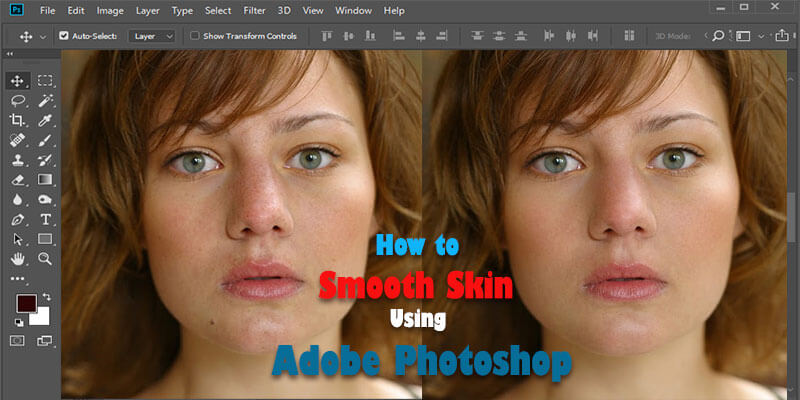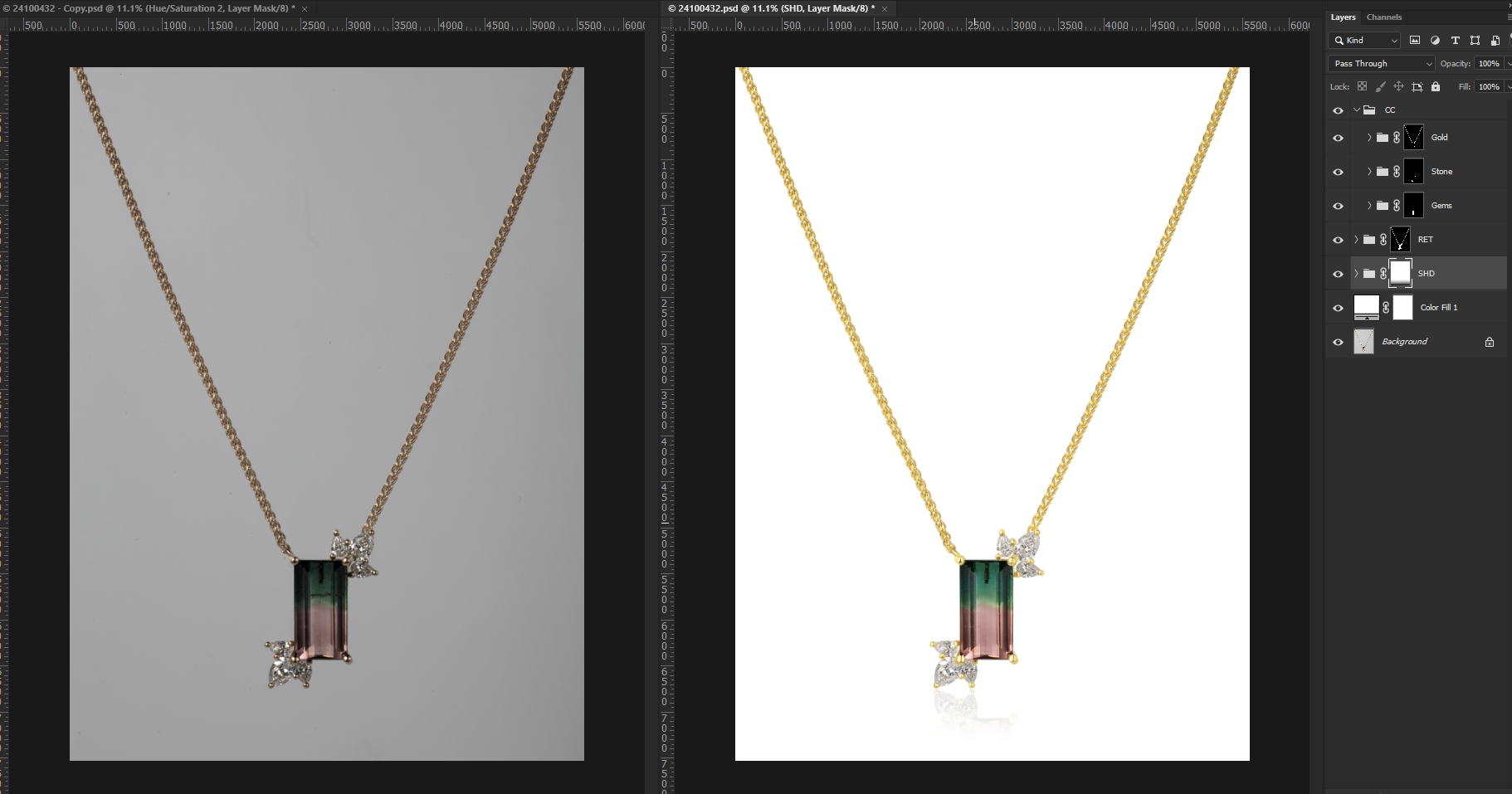Have you ever looked at a beautiful headshot of yourself or someone you know and wondered how it was edited so flawlessly? Well, the secret is out – it’s all in the editing! Photoshop is a powerful tool that can transform an ordinary headshot into a stunning masterpiece. However, if you’re new to the software, it can be overwhelming to figure out where to even begin. Fear not, because with a few simple editing techniques, you’ll be able to turn your headshot from drab to fab in no time! In this post, we’ll explore some tips and tricks for editing headshots in Photoshop that will make your subjects look their best.

Definition of headshot editing in Photoshop
Headshot editing in Photoshop refers to the process of enhancing and retouching headshot photographs using various tools and techniques available in the software.
Importance of editing headshots for professional purposes
Editing headshots is crucial for professional purposes as it enhances the appearance of individuals, making them more marketable and credible in their respective fields.

Pre-Editing Considerations
Reviewing client’s requirements and goals
When editing headshots in Photoshop, it is important to review the client’s requirements and goals to ensure the final result meets their expectations.
Selecting the appropriate software and tools
When it comes to editing headshots in Photoshop, it’s important to select the appropriate software and tools. This ensures that you have the necessary features and capabilities to achieve the desired results.
Organizing and preparing the image files for editing
Before diving into editing headshots in Photoshop, it’s essential to organize and prepare the image files for a smooth workflow. This step ensures efficiency and ease during the editing process.
Basic Adjustments
Cropping and straightening the headshot
Cropping and straightening headshots is an important step in editing, allowing you to create a focused and well-composed image.

Adjusting the overall exposure and contrast
Adjusting the overall exposure and contrast is a crucial step in editing headshots to enhance their visual impact.
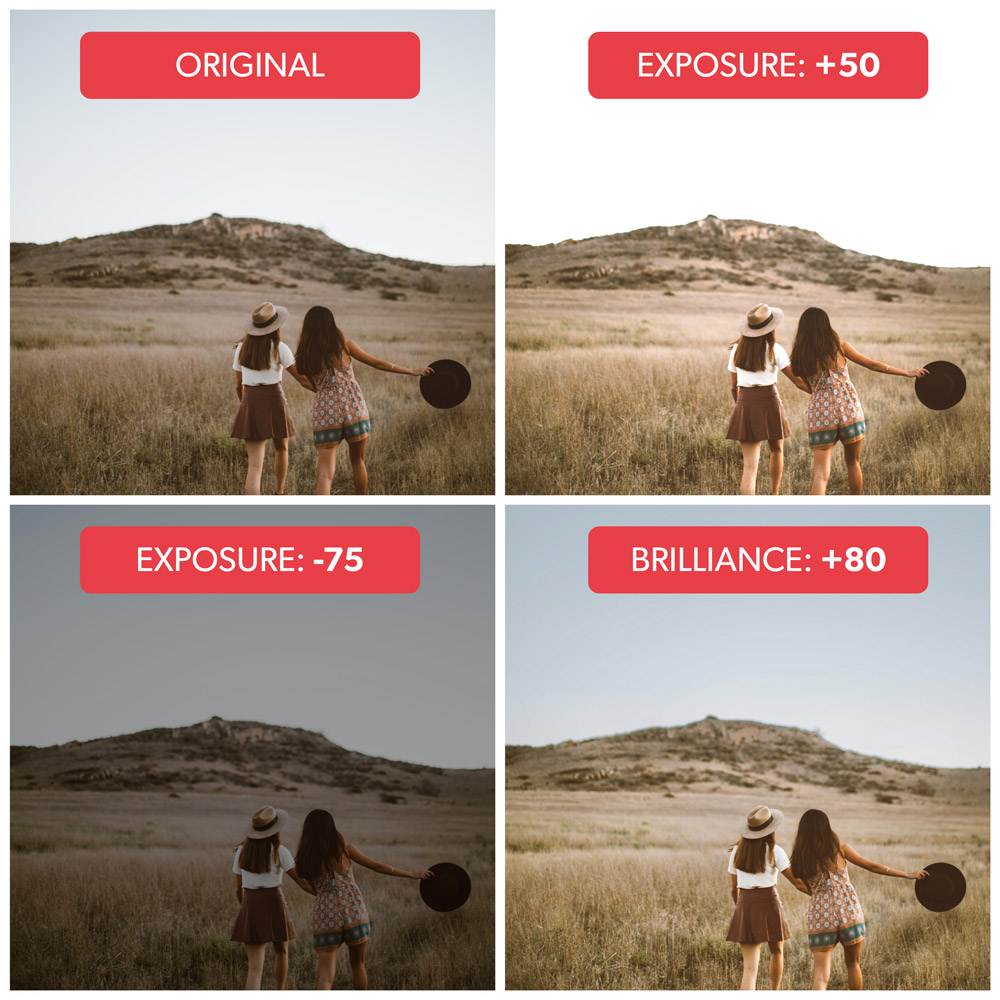
Applying color corrections and balancing
Applying color corrections and balancing is an essential step in editing headshots in Photoshop. It helps to correct any color imperfections and create a visually pleasing and balanced image.

Retouching Facial Features
Smoothing skin imperfections
Smoothing skin imperfections is a crucial step in editing headshots in Photoshop, ensuring a natural and flawless look.
Enhancing eyes, eyebrows, and lips
When it comes to enhancing eyes, eyebrows, and lips in Photoshop, there are several techniques that can be used to achieve a natural look.
Removing blemishes, scars, and wrinkles
In the process of editing headshots in Photoshop, one crucial step is removing blemishes, scars, and wrinkles to create a natural and flawless appearance.
Hair and Background Refinements

Cleaning up stray hairs and flyaways
Cleaning up stray hairs and flyaways is essential for creating polished and professional headshots. Let us guide you through the process with simple and effective techniques in Photoshop.
Refining the background and removing distractions
In order to refine the background and eliminate distractions in headshot editing, various techniques and tools can be utilized.
Fine-Tuning and Stylistic Editing

Sharpening details and enhancing textures
Sharpening details and enhancing textures are crucial in editing headshots to bring out natural features and make the image more visually appealing.
Controlling highlights and shadows
Controlling highlights and shadows in headshot editing is crucial for achieving a natural and polished look, enhancing facial features and creating a visually appealing image.
Applying creative filters or effects if desired
Applying creative filters or effects in Photoshop allows you to add a unique touch to your headshots, enhancing their visual appeal and adding a personal touch.
Exporting and Saving the Final Headshot
Selecting appropriate file formats and resolutions
Selecting the appropriate file formats and resolutions is crucial for ensuring the best quality and compatibility of headshots.
Naming and organizing the edited headshots
When it comes to naming and organizing edited headshots, it’s important to maintain a systematic approach. This ensures easy access and retrieval of the files.
Preparing the final files for various platforms or uses
Once the headshots have been edited, it’s important to prepare the final files for different platforms or uses, ensuring they are optimized and ready to be shared or printed.
Emphasizing the potential impact of well-edited headshots in professional settings
Well-edited headshots can have a significant impact in professional settings, helping individuals make a strong and positive impression on potential clients or employers.